POS System for WooCommerce
Point of Sale System for WooCommerce provides store owners to have the functionality, where they can easily manage their online stores along with the physical stores. The physical stores will have a POS front-end management system for which the admin can assign a store agent who can easily manage the sales and customers at that particular store.
The POS system can work both online and offline with the feature to synchronize all the sales and customer data of the offline store with the online store whenever going online. The module plays a vital role in increasing the day-to-day sales by having a management system to manage online stores along with the physical stores.
POS Desktop App POS plugin along with world first POS Desktop Application. We make easy for our users to install desktop application for any operating system from Google Chrome Browser.
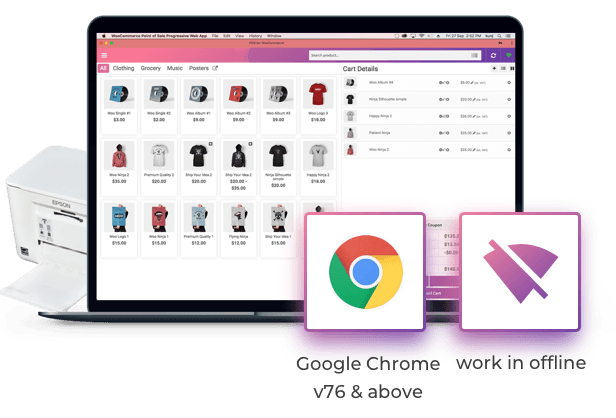 The user can downlaod the desktop app by clicking on the ”+” sign in their chrome browser.
The user can downlaod the desktop app by clicking on the ”+” sign in their chrome browser.
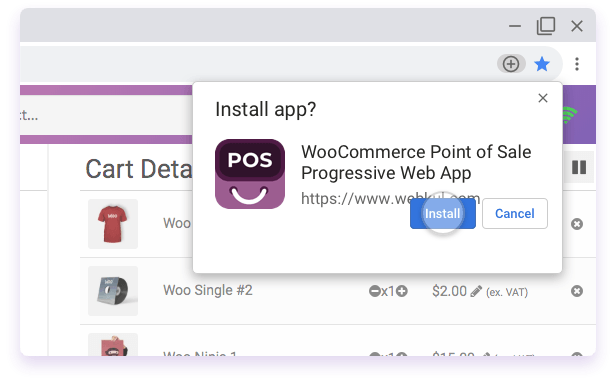
The user can also extend the features and functionalities of the POS using the add-ons developed specially for the POS. The extensions like:
Point of Sale System for WooCommerce provides store owners to have the functionality, where they can easily manage their online stores along with the physical stores. The physical stores will have a POS front-end management system for which the admin can assign a store agent who can easily manage the sales and customers at that particular store.
The POS system can work both online and offline with the feature to synchronize all the sales and customer data of the offline store with the online store whenever going online. The module plays a vital role in increasing the day-to-day sales by having a management system to manage online stores along with the physical stores.
POS Desktop App POS plugin along with world first POS Desktop Application. We make easy for our users to install desktop application for any operating system from Google Chrome Browser.
The user can also extend the features and functionalities of the POS using the add-ons developed specially for the POS. The extensions like:
- Point of Sale Price Rule provides various discounting features which can be applied to particular products or on all products of the store for different occasions. The discounted price is displayed along with the actual price on the POS, to notify customers about the discounted product.
- Point of Sale Barcode Inventory Plugin provides the option to the admin to assign inventory to a product from the back-end by directly scanning the product barcode and then assign inventory to that product accordingly.
- POS Order Return Plugin facilitates the POS user to create refunds if in case a customer returns an order or products. As soon as a POS user generates a return for an order, the order status alters to refunded and the inventory of the products of the order is updated, automatically.
Last edited:


