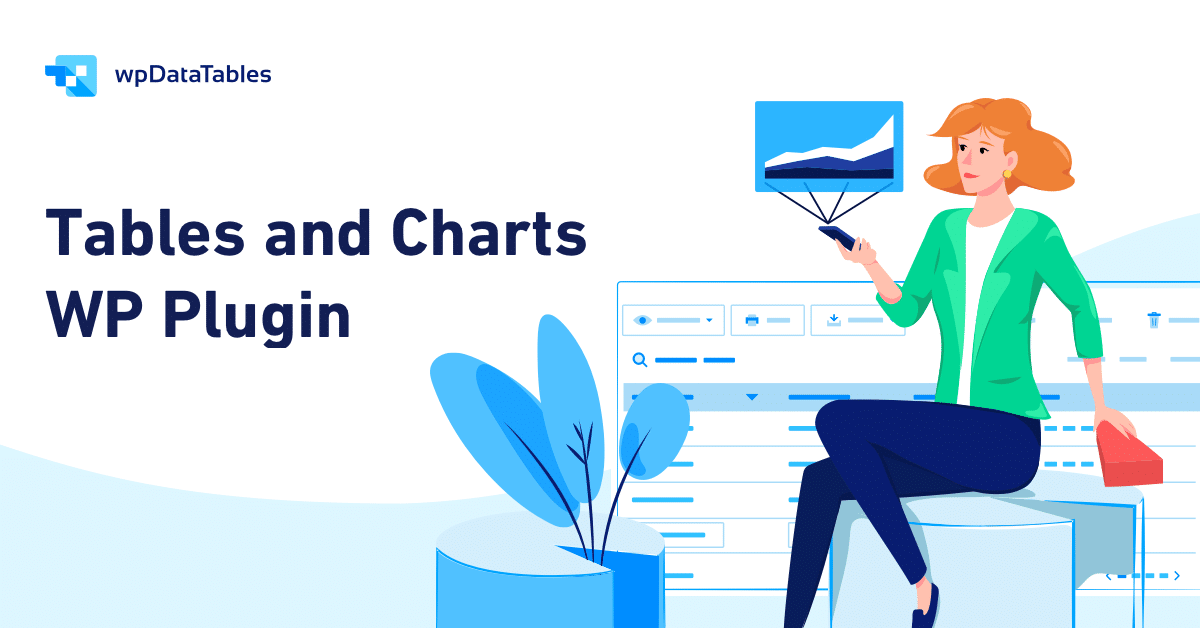I am trying to add a data section to my website.
The idea is once people login they can then look at the data - 5 columns and 1000 rows, with say 100 records per page. And some filters on the left hand side for people to filter data.
Currently we are doing it through awesome tables (for example):
and embedding it into the page. But awesome table is taking 3-5 minutes just to load.
How can I do that in wordpress?
The idea is once people login they can then look at the data - 5 columns and 1000 rows, with say 100 records per page. And some filters on the left hand side for people to filter data.
Currently we are doing it through awesome tables (for example):
and embedding it into the page. But awesome table is taking 3-5 minutes just to load.
How can I do that in wordpress?