-
You MUST read the Babiato Rules before making your first post otherwise you may get permanent warning points or a permanent Ban.
Our resources on Babiato Forum are CLEAN and SAFE. So you can use them for development and testing purposes. If your are on Windows and have an antivirus that alerts you about a possible infection: Know it's a false positive because all scripts are double checked by our experts. We advise you to add Babiato to trusted sites/sources or disable your antivirus momentarily while downloading a resource. "Enjoy your presence on Babiato"
Varient - News & Magazine Script v2.3
No permission to download
- Thread starter macrobert
- Start date
You are using an out of date browser. It may not display this or other websites correctly.
You should upgrade or use an alternative browser.
You should upgrade or use an alternative browser.
The topic contains instructions, follow them and you will have a zero version.Anyone please share the varient v 2.2.1 nulled version
For those looking for nulled version.. it's here !!!
Attachments
Last edited:
Try this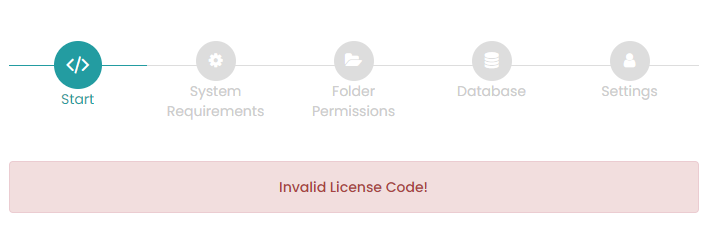
Varient - News & Magazine Script v2.2.1
Please someone helpNot Found
The requested URL was not found on this server.
Please help, I am able to see home page, but if i click on any links, like gallary, registration its giving me not found error below
I've deployed it on GCP,Anybody managed to make this script work on a VPS server like GCP or Digital ocean, please i need help
1- copy install folder from previous version ex. Varient-V2.2_nulled, and create an empty database.
2- go to http://your-domin-or-ip/install
3- In the install first step enter the license code 1234
4- setup admin account username: [email protected] , password:1234
After installation the routing will not work,
You will need .htaccess file with rewrite module instruction as the following
make sure to put it in the root directory.
Note: Don't forget to install the required apache modules in the documentation install instructions.
#///////////////////////////////////////////////////////////////////////////////////////////////////////////////
# Disable directory browsing
Options All -Indexes
# ----------------------------------------------------------------------
# Rewrite engine
# ----------------------------------------------------------------------
# Turning on the rewrite engine is necessary for the following rules and features.
# FollowSymLinks must be enabled for this to work.
<IfModule mod_rewrite.c>
Options +FollowSymlinks
RewriteEngine On
# If you installed CodeIgniter in a subfolder, you will need to
# change the following line to match the subfolder you need.
# http://httpd.apache.org/docs/current/mod/mod_rewrite.html#rewritebase
# RewriteBase /
# Redirect Trailing Slashes...
RewriteCond %{REQUEST_FILENAME} !-d
RewriteCond %{REQUEST_URI} (.+)/$
RewriteRule ^ %1 [L,R=301]
#Add New Redirects Here
# Checks to see if the user is attempting to access a valid file,
# such as an image or css document, if this isn't true it sends the
# request to the front controller, index.php
RewriteCond %{REQUEST_FILENAME} !-f
RewriteCond %{REQUEST_FILENAME} !-d
RewriteRule ^(.*)$ index.php?/$1 [L]
# Ensure Authorization header is passed along
RewriteCond %{HTTP:Authorization} .
RewriteRule .* - [E=HTTP_AUTHORIZATION:%{HTTP:Authorization}]
</IfModule>
<IfModule !mod_rewrite.c>
# If we don't have mod_rewrite installed, all 404's
# can be sent to index.php, and everything works as normal.
ErrorDocument 404 index.php
</IfModule>
# Disable server signature start
ServerSignature Off
# Disable server signature end
<Files .env>
Order allow,deny
Deny from all
</Files>
<IfModule mod_deflate.c>
AddOutputFilterByType DEFLATE image/svg+xml
AddOutputFilterByType DEFLATE application/x-font
AddOutputFilterByType DEFLATE application/x-font-truetype
AddOutputFilterByType DEFLATE application/x-font-ttf
AddOutputFilterByType DEFLATE application/x-font-otf
AddOutputFilterByType DEFLATE application/x-font-woff
AddOutputFilterByType DEFLATE application/x-font-woff2
AddOutputFilterByType DEFLATE application/x-font-opentype
AddOutputFilterByType DEFLATE application/vnd.ms-fontobject
AddOutputFilterByType DEFLATE application/font-woff
AddOutputFilterByType DEFLATE application/font-woff2
AddOutputFilterByType DEFLATE font/ttf
AddOutputFilterByType DEFLATE font/otf
AddOutputFilterByType DEFLATE font/eot
AddOutputFilterByType DEFLATE font/woff
AddOutputFilterByType DEFLATE font/woff2
AddOutputFilterByType DEFLATE font/opentype
</IfModule>
<IfModule mod_expires.c>
ExpiresActive On
# Images
ExpiresByType image/jpeg "access plus 1 year"
ExpiresByType image/gif "access plus 1 year"
ExpiresByType image/png "access plus 1 year"
ExpiresByType image/webp "access plus 1 year"
ExpiresByType image/svg+xml "access plus 1 year"
ExpiresByType image/x-icon "access plus 1 year"
# Video
ExpiresByType video/webm "access plus 1 year"
ExpiresByType video/mp4 "access plus 1 year"
ExpiresByType video/mpeg "access plus 1 year"
# Fonts
ExpiresByType font/ttf "access plus 1 year"
ExpiresByType font/otf "access plus 1 year"
ExpiresByType font/woff "access plus 1 year"
ExpiresByType font/woff2 "access plus 1 year"
ExpiresByType application/font-woff "access plus 1 year"
# CSS, JavaScript
ExpiresByType text/css "access plus 1 year"
ExpiresByType text/javascript "access plus 1 year"
ExpiresByType application/javascript "access plus 1 year"
# Others
ExpiresByType application/pdf "access plus 1 year"
ExpiresByType image/vnd.microsoft.icon "access plus 1 year"
</IfModule>
#//////////////////////////////////////////////////////////////////////////////////////
Thanks, I have same htacess file, still it was not working, the problem was with my SSLI've deployed it on GCP,
1- copy install folder from previous version ex. Varient-V2.2_nulled, and create an empty database.
2- go to http://your-domin-or-ip/install
3- In the install first step enter the license code 1234
4- setup admin account username: [email protected] , password:1234
After installation the routing will not work,
You will need .htaccess file with rewrite module instruction as the following
make sure to put it in the root directory.
Note: Don't forget to install the required apache modules in the documentation install instructions.
#///////////////////////////////////////////////////////////////////////////////////////////////////////////////
# Disable directory browsing
Options All -Indexes
# ----------------------------------------------------------------------
# Rewrite engine
# ----------------------------------------------------------------------
# Turning on the rewrite engine is necessary for the following rules and features.
# FollowSymLinks must be enabled for this to work.
<IfModule mod_rewrite.c>
Options +FollowSymlinks
RewriteEngine On
# If you installed CodeIgniter in a subfolder, you will need to
# change the following line to match the subfolder you need.
# http://httpd.apache.org/docs/current/mod/mod_rewrite.html#rewritebase
# RewriteBase /
# Redirect Trailing Slashes...
RewriteCond %{REQUEST_FILENAME} !-d
RewriteCond %{REQUEST_URI} (.+)/$
RewriteRule ^ %1 [L,R=301]
#Add New Redirects Here
# Checks to see if the user is attempting to access a valid file,
# such as an image or css document, if this isn't true it sends the
# request to the front controller, index.php
RewriteCond %{REQUEST_FILENAME} !-f
RewriteCond %{REQUEST_FILENAME} !-d
RewriteRule ^(.*)$ index.php?/$1 [L]
# Ensure Authorization header is passed along
RewriteCond %{HTTP:Authorization} .
RewriteRule .* - [E=HTTP_AUTHORIZATION:%{HTTP:Authorization}]
</IfModule>
<IfModule !mod_rewrite.c>
# If we don't have mod_rewrite installed, all 404's
# can be sent to index.php, and everything works as normal.
ErrorDocument 404 index.php
</IfModule>
# Disable server signature start
ServerSignature Off
# Disable server signature end
<Files .env>
Order allow,deny
Deny from all
</Files>
<IfModule mod_deflate.c>
AddOutputFilterByType DEFLATE image/svg+xml
AddOutputFilterByType DEFLATE application/x-font
AddOutputFilterByType DEFLATE application/x-font-truetype
AddOutputFilterByType DEFLATE application/x-font-ttf
AddOutputFilterByType DEFLATE application/x-font-otf
AddOutputFilterByType DEFLATE application/x-font-woff
AddOutputFilterByType DEFLATE application/x-font-woff2
AddOutputFilterByType DEFLATE application/x-font-opentype
AddOutputFilterByType DEFLATE application/vnd.ms-fontobject
AddOutputFilterByType DEFLATE application/font-woff
AddOutputFilterByType DEFLATE application/font-woff2
AddOutputFilterByType DEFLATE font/ttf
AddOutputFilterByType DEFLATE font/otf
AddOutputFilterByType DEFLATE font/eot
AddOutputFilterByType DEFLATE font/woff
AddOutputFilterByType DEFLATE font/woff2
AddOutputFilterByType DEFLATE font/opentype
</IfModule>
<IfModule mod_expires.c>
ExpiresActive On
# Images
ExpiresByType image/jpeg "access plus 1 year"
ExpiresByType image/gif "access plus 1 year"
ExpiresByType image/png "access plus 1 year"
ExpiresByType image/webp "access plus 1 year"
ExpiresByType image/svg+xml "access plus 1 year"
ExpiresByType image/x-icon "access plus 1 year"
# Video
ExpiresByType video/webm "access plus 1 year"
ExpiresByType video/mp4 "access plus 1 year"
ExpiresByType video/mpeg "access plus 1 year"
# Fonts
ExpiresByType font/ttf "access plus 1 year"
ExpiresByType font/otf "access plus 1 year"
ExpiresByType font/woff "access plus 1 year"
ExpiresByType font/woff2 "access plus 1 year"
ExpiresByType application/font-woff "access plus 1 year"
# CSS, JavaScript
ExpiresByType text/css "access plus 1 year"
ExpiresByType text/javascript "access plus 1 year"
ExpiresByType application/javascript "access plus 1 year"
# Others
ExpiresByType application/pdf "access plus 1 year"
ExpiresByType image/vnd.microsoft.icon "access plus 1 year"
</IfModule>
#//////////////////////////////////////////////////////////////////////////////////////
Does anyone have the Arabic Language translation? Please help
Download Arabic json (115 KB) effortlessly and quickly from uploady.io
Download Arabic json (115 KB) effortlessly and quickly from uploady.io
That's probably caching... clear all the cache, you should see the live changesI'm using 1.8 nulled version but when I try to change CSS it's not effect main page. Am I missing something?
Dont workingFor those looking for nulled version.. it's here !!!
Please, I need the Progressive Web App (PWA) file.
Please, share if u have.
Thanks
Please, share if u have.
Thanks
hi, please can i have to French. thxDownload Arabic json (115 KB) effortlessly and quickly from uploady.io
Download Arabic json (115 KB) effortlessly and quickly from uploady.iouploady.io
Send the files in this folder to the relevant places and the installation will be done without any problems.
Patched, replace the same files (make backup first) within the same paths.
When asked use any fake license key to go next step.
License for version Untouched when testing on localhost 
Domain name:
localhost
Purchase code:
webhost-in-babiato
License key:
a3a300045dd1ba8c9f3f85abfc465dfb89089f16a7221cce911bae94515d62afe6063a1db03eea2b5138602dd2e296c82ea31c61515cce107803bb7a2d0d30b9
Domain name:
localhost
Purchase code:
webhost-in-babiato
License key:
a3a300045dd1ba8c9f3f85abfc465dfb89089f16a7221cce911bae94515d62afe6063a1db03eea2b5138602dd2e296c82ea31c61515cce107803bb7a2d0d30b9
Similar threads
- Replies
- 6
- Views
- 1K
- Replies
- 3
- Views
- 396

