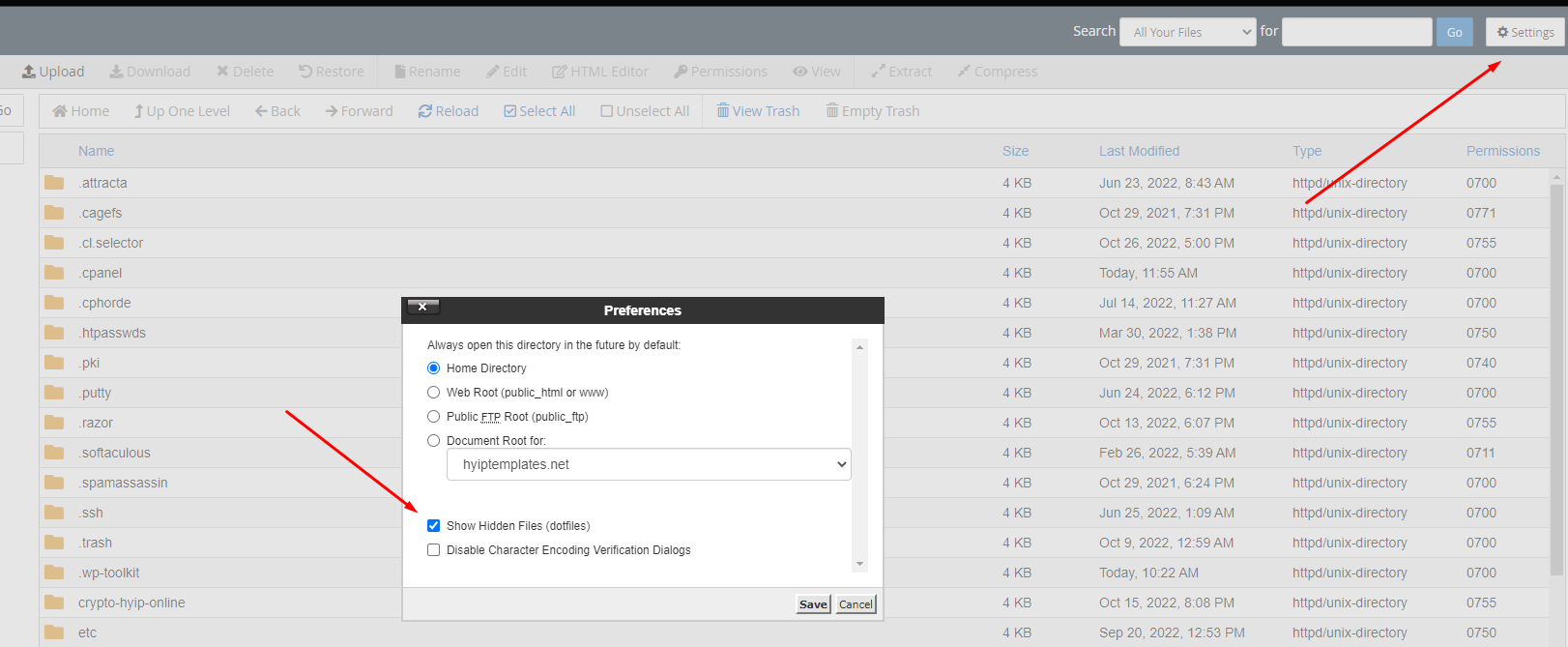Hello guys. I don't know if this post is suitable here or not. But I need a little help.
And I know here all brilliant WordPress experts/hackers are available.
The problem is: I can't change the file permission from 444 to 644. this problem only with index.php & .htacess And A big malicious code in the index.php
I have Cpanel + WHM Access... When I change the file permission from Cpanel and then edit the file. after that, it automatically returns to 444 file permission with the same code.
I also check the cronjob and deleted everything + scanned with wordfence plugin: the only problem is with index.php & htacess
I would be grateful if you could help me to solve this problem
Thanks
And I know here all brilliant WordPress experts/hackers are available.
The problem is: I can't change the file permission from 444 to 644. this problem only with index.php & .htacess And A big malicious code in the index.php
I have Cpanel + WHM Access... When I change the file permission from Cpanel and then edit the file. after that, it automatically returns to 444 file permission with the same code.
I also check the cronjob and deleted everything + scanned with wordfence plugin: the only problem is with index.php & htacess
I would be grateful if you could help me to solve this problem
Thanks