-
You MUST read the Babiato Rules before making your first post otherwise you may get permanent warning points or a permanent Ban.
Our resources on Babiato Forum are CLEAN and SAFE. So you can use them for development and testing purposes. If your are on Windows and have an antivirus that alerts you about a possible infection: Know it's a false positive because all scripts are double checked by our experts. We advise you to add Babiato to trusted sites/sources or disable your antivirus momentarily while downloading a resource. "Enjoy your presence on Babiato"
WooCommerce Product Filter v9.0.3
No permission to download
- Thread starter Babak
- Start date
You are using an out of date browser. It may not display this or other websites correctly.
You should upgrade or use an alternative browser.
You should upgrade or use an alternative browser.
Guys!!! for :
WooCommerce Product Filter v7.2.9
please use :
XforWooCommerce v1.3.0
WooCommerce Product Filter v7.2.9
please use :
XforWooCommerce v1.3.0
Would you please update it to the recent versionBabak updated WooCommerce Product Filter with a new update entry:
WooCommerce Product Filter v7.2.7
Read the rest of this update entry...
Product filters 7.3.0
Thanks
i always update this plugin from Envato elements but not available anymoreWould you please update it to the recent version
Product filters 7.3.0
Thanks

XforWooCommerce - Envato Elements
Design without limits. Inspiring and ready-to-use graphic & web templates, fonts & assets. Unlimited downloads for a single monthly fee.
elements.envato.com
can anyone explain me what happens with this filter?? i have version 7.2.7. With what i can update it?
i always update this plugin from Envato elements but not available anymore

XforWooCommerce - Envato Elements
Design without limits. Inspiring and ready-to-use graphic & web templates, fonts & assets. Unlimited downloads for a single monthly fee.elements.envato.com
Is there on ENVATO
Product Filter for WooCommerce
Product Filter for WooCommerce 9.0.3 – Released 02/07/24 https://docs.xforwoocommerce.com/blog/xforwoocommerce-2-1-0-change-log Product Filter for WooCommerce The best and fastest produc...
i have 7.2.7 version now. is seted up with filters. if i instal ths xforwoocomerse is posible to import settings from old version? or i must set up again filters? thank you for fast response
i have 7.2.7 version now. is seted up with filters. if i instal ths xforwoocomerse is posible to import settings from old version? or i must set up again filters? thank you for fast response
Yes you can do that...
Product Filter for WooCommerce 7.3.1 (untouched)

 mega.nz
mega.nz
update svx admin 1.4.2

File on MEGA
MEGA provides free cloud storage with convenient and powerful always-on privacy. Claim your free 50GB now!
yes you can , also you can unzip xfor woocomerce , but you need 2 or 3 folders from this pack move to filter folder zip only this and upload only filter , you will see when you compare old product filter and xfor woocomerce - i will try drop here which folders and where , will try in few hoursi have 7.2.7 version now. is seted up with filters. if i instal ths xforwoocomerse is posible to import settings from old version? or i must set up again filters? thank you for fast response
Babak updated WooCommerce Product Filter with a new update entry:
WooCommerce Product Filter v7.3.2
Read the rest of this update entry...
WooCommerce Product Filter v7.3.2
Download WooCommerce Product Filter v7.3.2 Nulled CodeCanyon Free
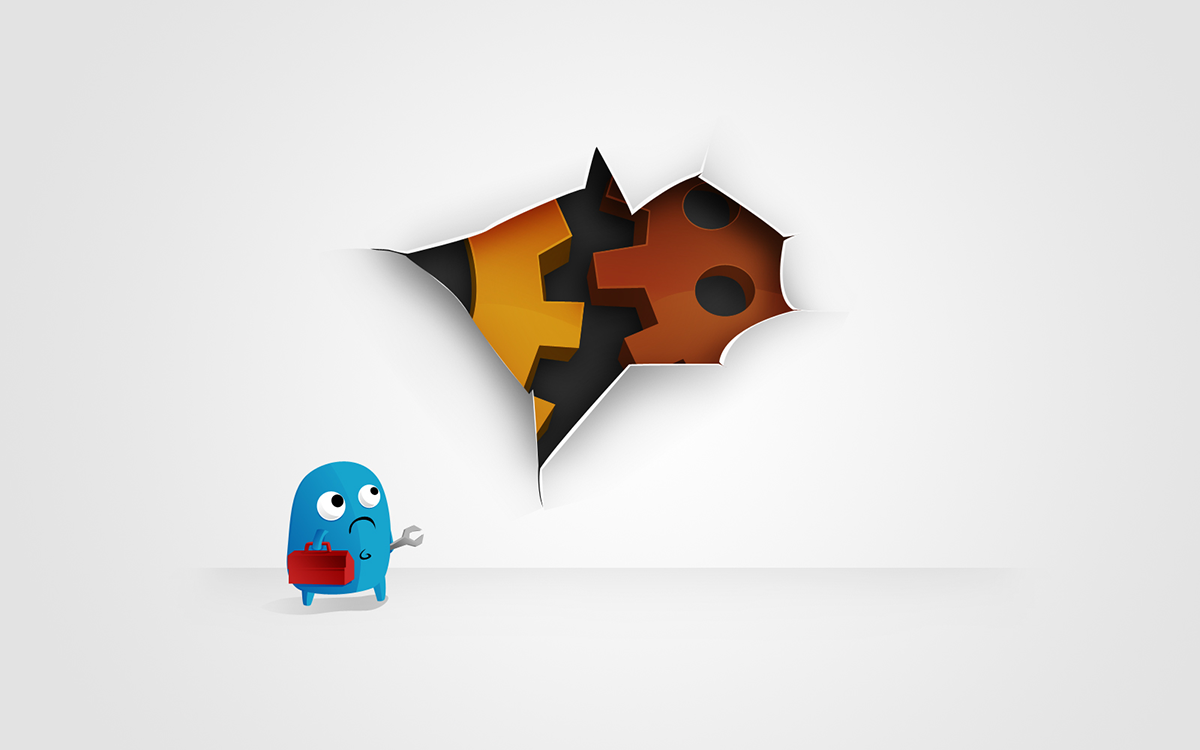
Change Log – XforWooCommerce 1.4.1 - XforWooCommerce
XforWooCommerce updates and fixes! Found a bug? Follow this link → https://help.xforwoocommerce.com fixed svx autoload options bug WordPress 5.4.1 (Tested on 5.5-alpha-47813)WooCommerce 4.1.0 FOR PLUGIN UPDATES CLICK READ MORE! Product filters 7.3.1 update svx admin 1.4.2 Product options 5.0.1...xforwoocommerce.com
Read the rest of this update entry...
Babak updated WooCommerce Product Filter with a new update entry:
WooCommerce Product Filter v7.3.3
Read the rest of this update entry...
WooCommerce Product Filter v7.3.3
Download WooCommerce Product Filter v7.3.3 Nulled CodeCanyon
Product filters 7.3.3 Thanks To @NullMaster
- fixed not able to remove collector, problems with svx admin
- update svx admin 1.4.3
Read the rest of this update entry...
use thisupdate please
You can just grab the folder: prdctfltr and overwrite your existing prdctfltr folder in the plugins section. For me it worked OK, no errors.
Ps: I tried it in a clean eshop, no filters were created before, so i don't know if the overwrite method deletes the existing filters you have created ... So be careful
Not working !
Last edited:
As mentioned above, you can download the XforWoocommerce : https://babia.to/resources/xforwoocommerce.5030/
You can just grab the folder: prdctfltr and overwrite your existing prdctfltr folder in the plugins section. For me it worked OK, no errors.
Ps: I tried it in a clean eshop, no filters were created before, so i don't know if the overwrite method deletes the existing filters you have created ... So be careful
If you try in worked site not work..... Be carefull....!!
Similar threads
- Replies
- 27
- Views
- 2K
- Replies
- 19
- Views
- 2K
- Replies
- 0
- Views
- 1K

