J
jhocker
Guest
I appreciate your contribution. Thanks for your effort and time. I am sure I will have good results
You MUST read the Babiato Rules before making your first post otherwise you may get permanent warning points or a permanent Ban.
Our resources on Babiato Forum are CLEAN and SAFE. So you can use them for development and testing purposes. If your are on Windows and have an antivirus that alerts you about a possible infection: Know it's a false positive because all scripts are double checked by our experts. We advise you to add Babiato to trusted sites/sources or disable your antivirus momentarily while downloading a resource. "Enjoy your presence on Babiato"
i don't understand what the problem from this image....
i dont know why but recently at the start of year there is many people who have duplicate account problem. borrow your friend device and phone number and create your account. dont let it connect to any device which has your google account. if you must access it. use RDP
that's duplicate account problem...
are u really sure you not using duplicate account, because this things can't be bypassedHow to fix this? because i dont know other gmail, who already have adsense@dhanamerdeka
and how if i use rdp to solved this (double account) detected?
i have one account and sync to my youtube channel, but i wan't to close thatare u really sure you not using duplicate account, because this things can't be bypassed
noi have one account and sync to my youtube channel, but i wan't to close that
Can i have double account with no close other?
i hope you approved soon. btw make sure that your wallpp is not have any copyright issue... if you have that issue... google likely will never approve the sites... because they sensitive towards these things....Wow, It Really nice , Worthy article. I tried 2 websites , but i failed to approve adsense. Mainly Wallpaper sites are not approved. I need to try again
thanks for this article, i;ve been try my website and boom that's approved , thannks alot,
now i'm trying to build another website like this method , hope this can work again,
btw, i'm from indonesia too
salam kenal mas
no,i have one account and sync to my youtube channel, but i wan't to close that
Can i have double account with no close other?
i hope you approved soon. btw make sure that your wallpp is not have any copyright issue... if you have that issue... google likely will never approve the sites... because they sensitive towards these things....
well that's sadnowdays adsense just reject me. i 've written 35+ content
i hope this tutorial can help youwow fantastic sharing bro... very details
i am gonna try it .. thanks
What is AGCHello, It's me again,
Today i will share about, How to get approved by adsense Less than 1 Week
this tutorial will be working little bit different on your side depend when or where you register it. so becarefull when registering
NOTE. All the Screenshoot maybe different on your side, because iam on indonesia, so maybe some SS is on indonesian language, but the point is remain same, you can try it on ur side

Before i Explain why we should have adsense in our sites, here my reason why should we use adsense rather than other ads network
- High Fillrate (ads will shown to all visitor and never get "Default" ads) that's mean you get higher chance to make money
- High CPM
- Work with all type of visitor (anything include gender, demograph, etc)
- Even higher CPM if your visitor have personalize ads
That's my reason why using adsense. Now we will talking about How to get approve by adsense on any sites
Note. Even when i says Any sites, that's not mean ANY SITES, but you have to try your best to make your sites as good as possible, and not breaking any rule by google
On last year 2020, i not only doing normal blogging things, but i also "selling google adsense account" because this instant approve google adsense, so i want to share it with you. with that past experience, i note some critical things that google will think and consider wheter your site accepted or rejected.
Citical things that you need on your blog for register on GOOGLE ADSENSE
1. Main NAV
2. Sidebar
3. Contact Page
4. Privacy Policy Page
5. TOS Page
6. About Page
BUT WAIT, before you add that on your sites, you must think, what type site you running.
if you only run normal article sites, You only need to have all those things BUT without TOS page,
But if your website is service sites, or required users to login into your sites, you need TOS page.
here the explanation

1. Main NAV
You need to have main nav on there, Normally Main nav will placed below site's title, but you can place it anywhere, depend to your sites's template. but the point i want to says is YOU NEED THAT MAIN NAV, and you must place your Main tag/Category on there,
2. Sidebar
Maybe people will things this won't be the cause why their adsense rejected, But i think this have a big role... You know, google team will inspect every aspect on your sites to think and choose where the great place to shown their ads when your sites approved by adsense, so if your sidebar "full" or looks bad when you input your sites to adsense, your chance to be rejected will be higher.
3. Contact Page
here, you MUST place your contact email (working) on that page, to make the website seems legit on google adsense, furthermore you MUST write down, your exact location that can pinned down by google adsense on maps, for my case, because my house also a store, so i write down my store adr on contact page. plus i added contact form on there, this is critical for google, because if you didn't have a legit contact page then the chance to rejected by google will increase....
4. About, TOS, and privacy policy page
I think you will understand what the point of this, and make sure to write about page with your language, example on me, about page is on indonesian language, but if TOS and privacy Policy you must write that on ENGLISH. simple basic english. (try your best to not copy paste from other sites)
5. Proper Footer Nav (optional)
i can't explain this too much because all my adsense sites, didn't have footer, but if you have it. you can fill it with contact, about, TOS, and privacy policy
after you have all of that on your sites now you need to make the sites more legit. you can do that by updating the website everyday. (min 2 post perday). if you lazy, you can AGC other's website, that still have no adsense (you can join facebook group of blogger or something like that on your country) and after you find some nice website with a lot of post, and have 1 picture minimal on their sites, you can start doing AGC and setting it to post every 2 post perday.
if you done all of this, you can submit your sites to google adsense.
Some other's critical things, you MUST HAVE 500+ VISITOR PERDAY, and you can archive that by using https://hitleap.com/ (setting your daily view to 2k visitor perday)
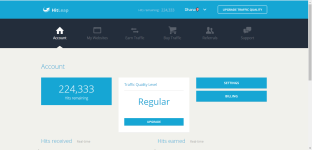
Note. But i not use 2k visitor perday when i create adsense for myself. i setting it on 4k visitor perday to make my sites more legit. because i have a lot of hits remaining on my account lol
2 more things to make your sites more legit is use domain name that nor more than 8 character + have atleast 5month indexed on google
Example you have domain matamuasu.web.id that will be more hard to approved by google, because you have long name on your domain. but if you have like... matamu.web.id you will be safe (the TLD or CC-TLD not counted) so letter matamu only it will be 6 character.
regarding the domain age, i think this is also really matter because i on 2020 tested to apply 6 sites and all of them is new sites, the result is only 1 approved by google. but after agust 2020, (5 month and some of them even have 6 month domain age and indexed on google) i re-submit my website and all of it approved by google...
i think that's because my website indexed and have proper age to apply (not too new) and also have short nice title....
hmmm i think that's all my explanation about how to get approved by adsense,
all of this i test in between march - agust 2020. and some other's that not i mention but use the same method like i explain tested on oct - december 2020 (2 new account) and some that i sell (from people's sites takes time between agust 2020 - early january 2021 total 21 account)
so i sure, this tutorial will be working and helpfull for you if you do every steep that i explain on this post.
in the end, thanks for read my post, and sorry for my english.
if you want to know why i watermarked the first image, because when i selling adsense-ready sites on facebook, and some digital store, some people stole my screenshoot and they scamming people with my screenshoot. so i can only give you those image, with some watermarked
If you want to ask, don't pm pls.... just leave the question on comment section, so anyone can see and learn from that
We get it, advertisements are annoying!
However in order to keep our huge array of resources free of charge we need to generate income from ads so to use the site you will need to turn off your adblocker.
If you'd like to have an ad free experience you can become a Babiato Lover by donating as little as $5 per month. Click on the Donate menu tab for more info.

