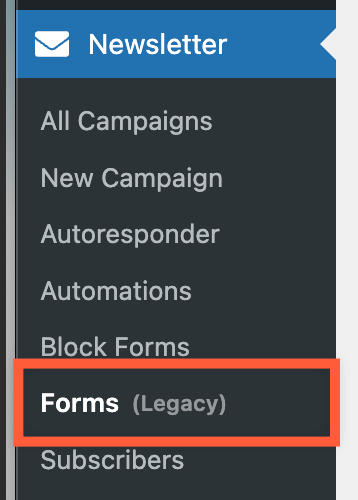This is completely dead. And yes, I was upgrading from the previous version to version 4. 3 different websites, all running PHP 8.3 or PHP 8.2 and they're all now dead.. cannot even login to dashboard without deleting the Mailster folder.
An error of type E_ERROR was caused in line 1453 of the file /home/domain/domains/domain.com/public_html/client/wp-content/plugins/mailster/classes/templates.class.php. Error message: Uncaught TypeError: array_merge(): Argument #1 must be of type array, bool given in /home/domain/domains/domain.com/public_html/client/wp-content/plugins/mailster/classes/templates.class.php:1453
Stack trace:
#0 /home/domain/domains/domain.com/public_html/client/wp-content/plugins/mailster/classes/templates.class.php(1453): array_merge()
#1 /home/domain/domains/domain.com/public_html/client/wp-content/plugins/mailster/classes/templates.class.php(1416): MailsterTemplates->prepare_results()
#2 /home/domain/domains/domain.com/public_html/client/wp-content/plugins/mailster/classes/templates.class.php(824): MailsterTemplates->query()
#3 /home/domain/domains/domain.com/public_html/client/wp-content/plugins/mailster/includes/updates.php(712): MailsterTemplates->check_for_updates()
#4 /home/domain/domains/domain.com/public_html/client/wp-content/plugins/mailster/classes/upgrade.class.php(48): include('...')
This forum, really REALLY is great.. but this sort of issue is occurring almost every single time certain plugins are updated. The quality of nulling has really sank recently

I wish I had more knowledge about nulling so that I could help out and I do appreciate the effort here, but now (like others) I'm in a situation where I'm having to recover access to sites.
Is there any way that this can be tested properly before updating the resources?