-
You MUST read the Babiato Rules before making your first post otherwise you may get permanent warning points or a permanent Ban.
Our resources on Babiato Forum are CLEAN and SAFE. So you can use them for development and testing purposes. If your are on Windows and have an antivirus that alerts you about a possible infection: Know it's a false positive because all scripts are double checked by our experts. We advise you to add Babiato to trusted sites/sources or disable your antivirus momentarily while downloading a resource. "Enjoy your presence on Babiato"
FS Poster — Auto Poster & Scheduler Plugin For WordPress v.6.5.8 Nulled By lgokul
No permission to download
- Thread starter lgokul
- Start date
You are using an out of date browser. It may not display this or other websites correctly.
You should upgrade or use an alternative browser.
You should upgrade or use an alternative browser.
I don't know why you keep adding updates when it hasn't been working since version 6.1.0 after the reset. It can't be shared on any social account. When I revert to the original version, everything works fine. If I upload any other version, nothing works. I think it wouldn't be a bad idea for the uploader to at least test it when making changes. I decided to buy this plugin officially.
The current and latest version nulled works perfectly fine. So watch your setup for errors on your own system. Don't think that your errors are also the others errors, because the plugin is working and that's why the maintainer keeps updating it.I don't know why you keep adding updates when it hasn't been working since version 6.1.0 after the reset. It can't be shared on any social account. When I revert to the original version, everything works fine. If I upload any other version, nothing works. I think it wouldn't be a bad idea for the uploader to at least test it when making changes. I decided to buy this plugin officially.
So why am I having trouble with it? I've tried everything. Even on a fresh WordPress installation, it always gives me an "error" when I try to share it. But when I revert to the old version, it works fine. Does anyone have any ideas? Is there perhaps a requirement related to hosting? Is PHP 8.x necessary? Although I believe I have it.
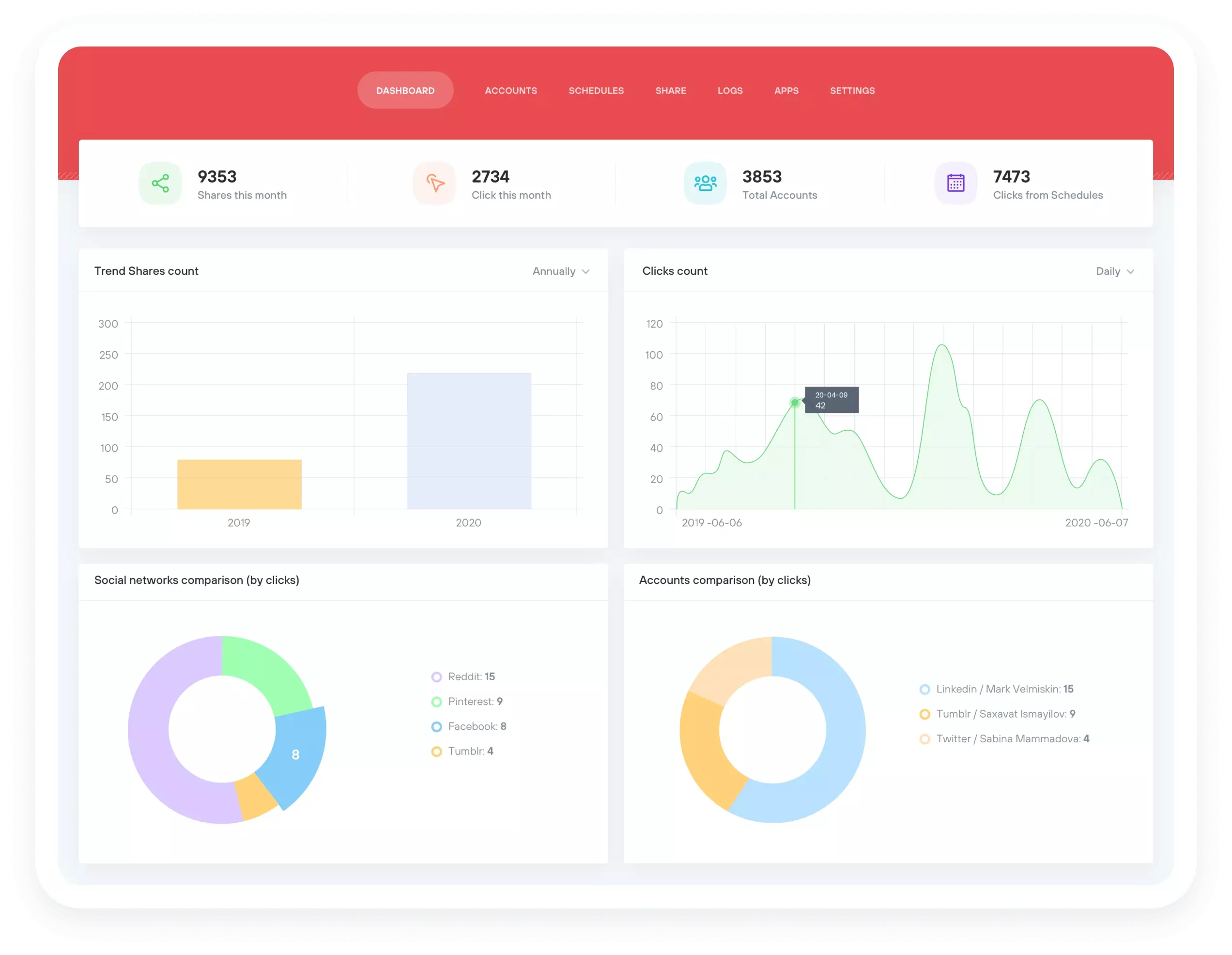
Commonly Encountered Issues
A shortlist of the most common issues you can encounter by working with FS Poster WordPress auto-post plugin.
Your plugin is disabled due to using the license on the second address
We store the plugin license according to the domain name. Every 12 hours, the plugin checks the license from our license server. When two or more requests come from different addresses rather than the registered domain name to check the license, the plugin gets disabled. Here are some reasons:1. The exact same WordPress site works on two or more different domain names. You need to check the wp-config.php file to see if the below codes or similar codes have been added to your wp-config.php file. There might be your domain IP address or another domain name. To fix the issue, you need to remove the codes. If you do not have the technical knowledge, contact your hosting provider.
define('WP_SITEURL', 'https://' . $_SERVER['HTTP_HOST']);
define('WP_HOME', 'https://' . $_SERVER['HTTP_HOST']);
2. You have copied your website along with plugins. To fix the issue, you need to delete the plugin on the copied website;
3. You have installed a crack/nulled version of the plugin on the website before. Please deactivate and delete the plugin. Download the official version from Codecanyon and install the plugin again.
4. Any other reason that the plugin is on multiple websites using a license. To fix the issue, delete the plugin on other addresses.
Is this a problem?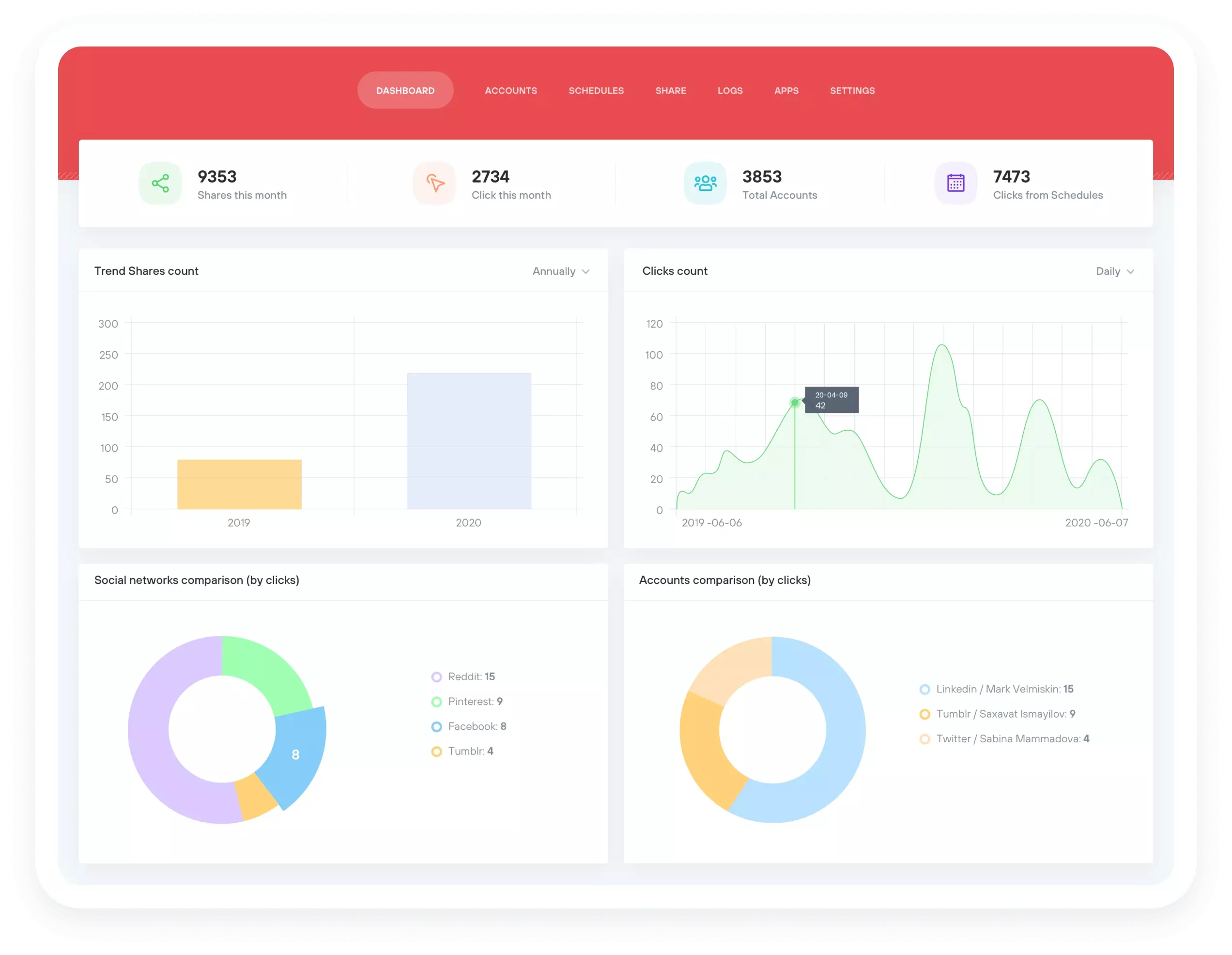
Commonly Encountered Issues
A shortlist of the most common issues you can encounter by working with FS Poster WordPress auto-post plugin.www.fs-poster.com
Your plugin is disabled due to using the license on the second address
We store the plugin license according to the domain name. Every 12 hours, the plugin checks the license from our license server. When two or more requests come from different addresses rather than the registered domain name to check the license, the plugin gets disabled. Here are some reasons:
1. The exact same WordPress site works on two or more different domain names. You need to check the wp-config.php file to see if the below codes or similar codes have been added to your wp-config.php file. There might be your domain IP address or another domain name. To fix the issue, you need to remove the codes. If you do not have the technical knowledge, contact your hosting provider.
define('WP_SITEURL', 'https://' . $_SERVER['HTTP_HOST']);
define('WP_HOME', 'https://' . $_SERVER['HTTP_HOST']);
2. You have copied your website along with plugins. To fix the issue, you need to delete the plugin on the copied website;
3. You have installed a crack/nulled version of the plugin on the website before. Please deactivate and delete the plugin. Download the official version from Codecanyon and install the plugin again.
4. Any other reason that the plugin is on multiple websites using a license. To fix the issue, delete the plugin on other addresses.
Even nulled?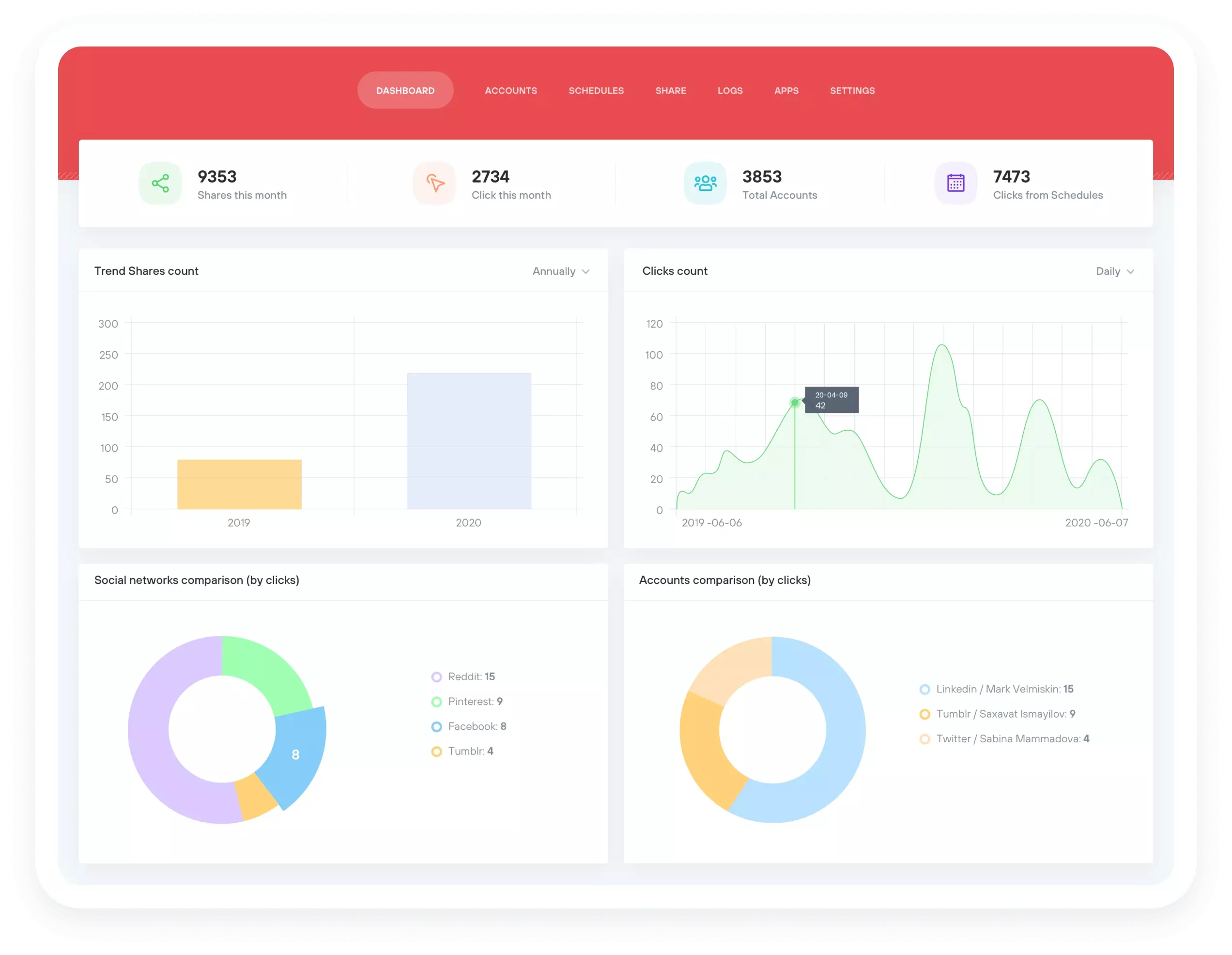
Commonly Encountered Issues
A shortlist of the most common issues you can encounter by working with FS Poster WordPress auto-post plugin.www.fs-poster.com
Your plugin is disabled due to using the license on the second address
We store the plugin license according to the domain name. Every 12 hours, the plugin checks the license from our license server. When two or more requests come from different addresses rather than the registered domain name to check the license, the plugin gets disabled. Here are some reasons:
1. The exact same WordPress site works on two or more different domain names. You need to check the wp-config.php file to see if the below codes or similar codes have been added to your wp-config.php file. There might be your domain IP address or another domain name. To fix the issue, you need to remove the codes. If you do not have the technical knowledge, contact your hosting provider.
define('WP_SITEURL', 'https://' . $_SERVER['HTTP_HOST']);
define('WP_HOME', 'https://' . $_SERVER['HTTP_HOST']);
2. You have copied your website along with plugins. To fix the issue, you need to delete the plugin on the copied website;
3. You have installed a crack/nulled version of the plugin on the website before. Please deactivate and delete the plugin. Download the official version from Codecanyon and install the plugin again.
4. Any other reason that the plugin is on multiple websites using a license. To fix the issue, delete the plugin on other addresses.
I can't imagine it either. I know some parts don't work. For example, sharing posts to Facebook groups, Twitter, VK & Tumbler does not work for me.Even nulled?
While I need it to post mainly in Facebook groups.I can't imagine it either. I know some parts don't work. For example, sharing posts to Facebook groups, Twitter, VK & Tumbler does not work for me.
Not worked on Facebook groupsWhile I need it to post mainly in Facebook groups.
Yea, you're the one who posted the untouched copy so obviously having a legitimate license helpsGuys... I’m reading the comments and I’m surprised that many people write and then they suffer that it doesn’t work or doesn’t work. EVERYTHING works for me!! Lord!!..the plugin costs a wretched $45!! This is the price of a good quality burger with potatoes!!
Hummmm!!!!Yea, you're the one who posted the untouched copy so obviously having a legitimate license helps
$45 for a burger? That's quality and some quantity wrapped in one.Guys... I’m reading the comments and I’m surprised that many people write and then they suffer that it doesn’t work or doesn’t work. EVERYTHING works for me!! Lord!!..the plugin costs a wretched $45!! This is the price of a good quality burger with potatoes!!
More importantly, are you using a nulled or original copy?
tumblr app method when i click the get access redirect to tumblr home page, and email password method
Unknown error!
Unknown error!
Similar threads
- Replies
- 1
- Views
- 113
- Replies
- 1
- Views
- 102
- Replies
- 1
- Views
- 125
- Replies
- 2
- Views
- 1K

