@tiposamuel I just experimented on a fresh WP install with no plugin (only default Akismet and Hello Dolly was there) and installed the Elementor latest version through the web-installer on plugins > add new page. Then I activated it and same problem... the Admin Panel became unreachable.Try deactivating all plugins and leaving only the most recent versions of Elementor and Elementor Pro active, if the problem is solved, it is most likely another plugin that complements Elementor and Elementor Pro.
-
You MUST read the Babiato Rules before making your first post otherwise you may get permanent warning points or a permanent Ban.
Our resources on Babiato Forum are CLEAN and SAFE. So you can use them for development and testing purposes. If your are on Windows and have an antivirus that alerts you about a possible infection: Know it's a false positive because all scripts are double checked by our experts. We advise you to add Babiato to trusted sites/sources or disable your antivirus momentarily while downloading a resource. "Enjoy your presence on Babiato"
Elementor Pro | WordPress Websites Builder [Premium] v3.21.2
No permission to download
- Thread starter AKSakallı
- Start date
You are using an out of date browser. It may not display this or other websites correctly.
You should upgrade or use an alternative browser.
You should upgrade or use an alternative browser.
@Babak
Have changed main download to my nulled version.
Have changed main download to my nulled version.
DatDudeUpStairs
Be the change that you wish to see in the world.
Staff member
Moderator
Trusted Uploader
Was having the same problem. I deactivated elementor and pro and then activated. Now the site is working as before@tiposamuel I just experimented on a fresh WP install with no plugin (only default Akismet and Hello Dolly was there) and installed the Elementor latest version through the web-installer on plugins > add new page. Then I activated it and same problem... the Admin Panel became unreachable.
My problem persists. I have tried everything, but it is still making the site unreachable. Anybody has any idea on how to solve this?Was having the same problem. I deactivated elementor and pro and then activated. Now the site is working as before
Note: After being unreachable, when I typed the admin URL, it worked and in the plugins section, the Elementor (Free) is activated. The Pro version also installed and activated without any problem. The problem is occurring only at the time of activating and deactivating the FREE Elementor plugin.
Last edited:
the files are ok. the issues are with your webserver config files.My problem persists. I have tried everything, but it is still making the site unreachable. Anybody has any idea on how to solve this?
Note: After being unreachable, when I typed the admin URL, it worked and in the plugins section, the Elementor (Free) is activated. The Pro version also installed and activated without any problem. The problem is occurring only at the time of activating and deactivating the FREE Elementor plugin.
running it on localhost requires proper configuration of php & apache/nginx .
also, enable all php logs and wp debug log. you'll see those timeouts on php log, or wp log.
If the issues are with my XAMPP installation. then the earlier version should not work. My XAMPP installation has PHP 7.4.11. And again, after the 'unreachable' incident, when I manually typed my Admin dashboard URL, then it goes there and Elementor is also showed as 'Activated'. I have not tested yet whether it is working properly or not. Once I test it, I will update.the files are ok. the issues are with your webserver config files.
running it on localhost requires proper configuration of php & apache/nginx .
also, enable all php logs and wp debug log. you'll see those timeouts on php log, or wp log.
please update to 3.7.0Physkx updated Elementor Pro | Brings New Designs Experiences to Your WordPress with a new update entry:
Elementor Pro v3.6.5 + v3.6.5 Free
Read the rest of this update entry...
thanks
If the issues are with my XAMPP installation. then the earlier version should not work. My XAMPP installation has PHP 7.4.11. And again, after the 'unreachable' incident, when I manually typed my Admin dashboard URL, then it goes there and Elementor is also showed as 'Activated'. I have not tested yet whether it is working properly or not. Once I test it, I will update.
Just give it a quick try on a sandbox version of WordPress and see if you get the same issues, plus my local is on php v8 and running beta with the nightly build of v6.0 and i am not having any issues with it
please update to v.3.7.0 Pro
please update to 3.7.0
thanks
Yes we know, just be patient as not everything will be done immediately on the same day of release.
Will take a look when back on in the morning.
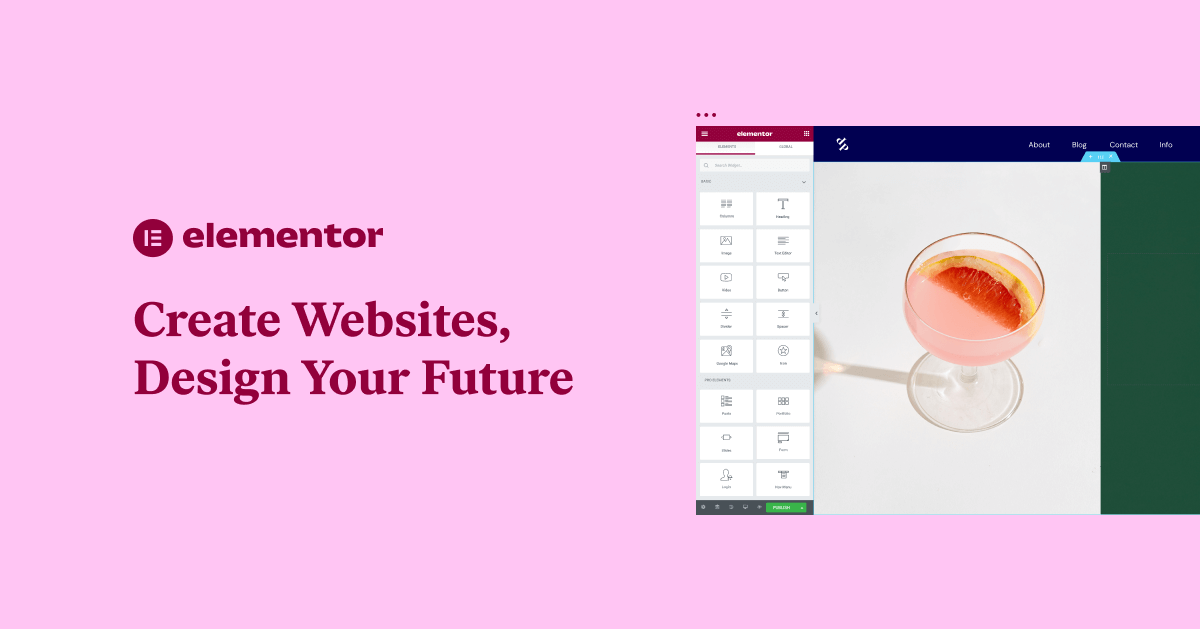
3.7.0 - 2022-05-10
New: Introducing Notes - Work collaboratively directly within Elementor
New: Stripe Button widget - Collect Stripe payments directly from your site (#14748)
New: Meet WooCommerce Add to Cart dynamic tag - add products to cart from every widget (#10607, #11801)
New: Added WooCommerce Product Content dynamic tag (#16367)
Tweak: Added Related, Upsells and Cross-Sells query sources to Products widget (#8071)
Tweak: Added custom icon control to Nav Menu widget (#18007, #14357, #13151, #11361)
Tweak: Added an option to minimize on Desktop device in Table of Contents widget (#9933)
Tweak: Added dynamic tag controls to Share Buttons widget (#10729)
Tweak: Added dynamic tag controls to Media Carousel widget (#10314)
Tweak: Added dynamic tag controls to Form widget (#6327, #6691, #11774, #9051)
Tweak: Added dynamic tag controls to Posts widget (#6327)
Tweak: Added dynamic tag controls to Slides widget (#5760, #9774)
Tweak: Added align button to bottom option in various Product widgets (#10263)
Tweak: Added align button to bottom control in Posts and Archive Posts widgets
Tweak: Added the ability to hide and show the coupon section in WooCommerce Cart widget
Tweak: Added the ability to hide and show the coupon section in WooCommerce Checkout widget
Tweak: Added alignment option to various buttons in WooCommerce Cart widget
Tweak: Added alignment option to various buttons in WooCommerce Checkout widget
Tweak: Added percentage unit to padding control in Additional Information customize section in WooCommerce Checkout widget
Tweak: Added quick link to create new theme parts directly from the Finder
Tweak: Added the option to add a custom template to Dashboard screen in My Account widget
Tweak: Added spacing control to view cart button in various product widgets
Tweak: Added the option to add a custom template to empty cart state in Cart widget
Tweak: Adjusted the layout of the Payment Methods screen in the My Account widget
Tweak: Added lazy load option to Media Carousel, Reviews and Testimonial Carousel widgets
Tweak: Added Site Identity quick link to Logo widget
Tweak: Added Site Identity quick link to Site Title widget
Tweak: Created an attribute that allows disabling page transition for specific links
Tweak: Added dynamic tag controls to Gallery widget
Tweak: Added dynamic tag controls to Countdown widget
Tweak: Added dynamic tag controls to Portfolio widget
Tweak: Added dynamic tag controls to Price Table widget
Tweak: Added dynamic tag controls to Login widget
Tweak: Added dynamic tag controls to Blockquote widget
Tweak: Added dynamic tag controls to Facebook Comments widget
Tweak: Added dynamic tag controls to Post Navigation widget
Tweak: Added dynamic tag controls to Search Form widget
Tweak: Added dynamic tag controls to Author Box widget
Tweak: Added dynamic tag controls to Post info widget
Tweak: Added dynamic tag controls to Archive Posts widget
Tweak: Added dynamic tag controls to Product Meta widget
Tweak: Added dynamic tag controls to Archive Products widget
Tweak: Added dynamic tag controls to Sitemap widget
Tweak: Added dynamic tag controls to Reviews widget
Tweak: Added dynamic tag controls to Code Highlight widget
Tweak: Added dynamic tag controls to PayPal Button widget
Tweak: Added dynamic tag controls to WooCommerce Checkout widget
Tweak: Added missing PHP documentation to hooks
Fix: Scrolling glitches on mobile devices when Sticky Effect is enabled (#17767, #18330)
Fix: Only 1st honypot field is validated when using multiple honeypot fields in Forms widget (#18136)
Fix: Checkout button background color is not working as expected in Cart widget (#18289)
Fix: Button labels are not accessible for screen readers in Share buttons widget (#8615)
Fix: Downloads titles controls are not working in responsive in WooCommerce Purchase Summary widget
Fix: Excerpt length is not working as expected in Posts and Archive Posts widgets
Fix: Titles & Totals weight is not working in WooCommerce Checkout widget
Fix: Product image is not appearing on Single Product Page on template load
Fix: Additional Information title not editable in some scenarios in WooCommerce Checkout widget
Fix: Cart is not updating automatically on mobile in Cart widget
Fix: UI Glitch in Masonry control in Portfolio widget
Fix: Custom breakpoints experiment didn't work on Single post and page templates
Fix: Testimonial carousel & Reviews widgets disregards the alt attribute
Fix: Playlist widget deeplink didn't send user directly to the widget in the page
Fix: Masonry option causes the images to disappear in the Editor in Posts widget
Fix: Scrollbar appears after clicking on the dropdown toggle in Nav Menu widget
Fix: Custom icons disappear on frontend if the pack name contains numbers
Fix: Custom Font disappears if the name contains only numbers
Fix: end-section() is missing from Progress Tracker and Facebook Embed widgets
Tweak: Added a filter for conditions cache query in Theme Builder
Fix: Customizations lost on Ajax refresh in WooCommerce Cart widget
Fix: Hello theme Header and Footer experiment is not working when WooCommerce plugin is active
Fix: Color controls are not working as expected in Checkout widget
Fix: Color controls are not working as expected in My Account widget
Fix: Empty state widget preview in the editor is disappearing in various widgets
Fix: Cart is not updating automatically on mobile in WooCommerce Cart widget
Deprecated: See all deprecations to this version in our Developers Deprecations Post
someone gave here in an old post this link for clean elementor pro latest version. but the link now doesn't work. any idea? https://licenseproxy.com/api/client/package/elementor-pro/download
Similar threads
- Replies
- 14
- Views
- 2K
- Replies
- 2
- Views
- 67

