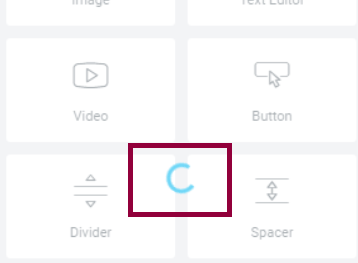For those who wish to have Elementor translated, I found a way to do it manually. I tried the file sent previously, which was supposed to fix the translation, but it didn't work for me.
Step 1: Locate the Translation Files
1.1. Open the website where you know the Elementor Pro is active (ORIGINAL).
To find out which version is installed on the site, simply open the page's source code and search for "<meta name='generator' content='Elementor'". The version number will appear right after.
1.2. Access the translation files directly by entering the following links into your browser:
- site.com/wp-content/languages/plugins/elementor-pro-pt_BR.po
- site.com/wp-content/languages/plugins/elementor-pro-pt_BR.mo
Replace "site.com" with the address of the website from which you wish to download the translation files.
Step 2: Change the Language
2.1. Modify the part of the link that says "pt_BR" to the desired language. For example, if you want to translate it into Spanish, the URL would be:
- site.com/wp-content/languages/plugins/elementor-pro-es_ES.po
- site.com/wp-content/languages/plugins/elementor-pro-es_ES.mo
Step 3: Download the Files
3.1. After modifying the link, press "Enter". Your browser will automatically download the translation files.
Step 4: Upload the Files to Your Website
4.1. Now that you have the translation files, upload them to your website.
4.2. Place them in the same folder from where they were downloaded. Generally, the path is: /wp-content/languages/plugins/
That's it! You have just downloaded and installed the Elementor Pro translation files on your website.