-
You MUST read the Babiato Rules before making your first post otherwise you may get permanent warning points or a permanent Ban.
Our resources on Babiato Forum are CLEAN and SAFE. So you can use them for development and testing purposes. If your are on Windows and have an antivirus that alerts you about a possible infection: Know it's a false positive because all scripts are double checked by our experts. We advise you to add Babiato to trusted sites/sources or disable your antivirus momentarily while downloading a resource. "Enjoy your presence on Babiato"
Yoast SEO Premium - Best Seo Plugin For WP v22.5
No permission to download
- Thread starter Babak
- Start date
You are using an out of date browser. It may not display this or other websites correctly.
You should upgrade or use an alternative browser.
You should upgrade or use an alternative browser.
Yoast SEO Premium 11.7 Nulled

 mega.nz
mega.nz

MEGA
MEGA provides free cloud storage with convenient and powerful always-on privacy. Claim your free 20GB now
please update all packYoast SEO Premium 11.7 Nulled

MEGA
MEGA provides free cloud storage with convenient and powerful always-on privacy. Claim your free 20GB nowmega.nz
thank you
please update all pack
thank you
I only release nulled versions all the addons work fine as is
OKI only release nulled versions all the addons work fine as is
I want to update all addons to 11.7
Last edited:
TassieNZ
Premium Uploader and Sometimes Hacker!
Staff member
Administrator
Moderator
Colonel Hogan
Null Master
Trusted Seller
Trusted Uploader
All Add-ons are good, except for wpseo-woocommerce, which is still showing 10.10 in JS folder.
All Add-ons are good, except for wpseo-woocommerce, which is still showing 10.10 in JS folder.
I'm not 100% sure, but I think that Yoast hasn't actually updated the woocommerce js since that version haha - https://yoast.com/wordpress/plugins/yoast-woocommerce-seo/change-log/
If anyone finds any version of Yoast Woocommerce Addon with later version js files let me know
TassieNZ
Premium Uploader and Sometimes Hacker!
Staff member
Administrator
Moderator
Colonel Hogan
Null Master
Trusted Seller
Trusted Uploader
You could be right. Just saw the other js versions had been updated.I'm not 100% sure, but I think that Yoast hasn't actually updated the woocommerce js since that version haha - https://yoast.com/wordpress/plugins/yoast-woocommerce-seo/change-log/
Babak updated Yoast SEO for WordPress Plugin Premium with a new update entry:
Yoast SEO Premium v11.7
Read the rest of this update entry...
Yoast SEO Premium v11.7
Download Yoast SEO Premium v11.7 for WordPress Plugin Nulled Free
v11.7.0 - Release Date: July 23rd, 2019 - thanks to @Physkx
By now you probably know the 11.x releases of Yoast SEO are all about Schema. In this release, we’ve enabled the possibility to use a subset of HTML tags in the FAQ and HowTo blocks! Find out all about Yoast SEO 11.7 in our 11.7 release post!
Enhancements:
- Allows a subset of HTML...
Read the rest of this update entry...
@TassieNZ, @PhyskxYou could be right. Just saw the other js versions had been updated.
I can prove that it is wrong, if you download Yoast WooCommerce SEO v11.5 in history, you will see js is correct, So why is the latest version only 10.1, which proves that it has only been modified to the latest version.
Yoast WooCommerce SEO v11.5 here:
Indeed good evidence that it is just a modified older version, unfortunately I do not have access to the updated 11.6./11.7 versions with the correct files
TassieNZ
Premium Uploader and Sometimes Hacker!
Staff member
Administrator
Moderator
Colonel Hogan
Null Master
Trusted Seller
Trusted Uploader
Well done @juju It just didn't look right to me, but didn't have time to look closer.Indeed good evidence that it is just a modified older version, unfortunately I do not have access to the updated 11.6./11.7 versions with the correct files
Unfortunately I don't have access at present either.
I have updated the addons to include a modified 11.5 version of the woocommerce addon instead of the modified 10.1 version, still not ideal but there have been no changes from v11.5 - v11.7 except for fixing a deprecation notice, which I have done manually;
I have changed to
This fixes the deprecation notice when calling the function 'get_woocommerce_term_meta'
https://docs.woocommerce.com/wc-apidocs/function-get_woocommerce_term_meta.html
Yoast SEO Addons 11.7

 mega.nz
mega.nz
PHP:
$thumbnail_id = get_woocommerce_term_meta($value->term_id, 'thumbnail_id', true);
PHP:
$thumbnail_id = get_term_meta($value->term_id, 'thumbnail_id', true);This fixes the deprecation notice when calling the function 'get_woocommerce_term_meta'
https://docs.woocommerce.com/wc-apidocs/function-get_woocommerce_term_meta.html
Yoast SEO Addons 11.7

MEGA
MEGA provides free cloud storage with convenient and powerful always-on privacy. Claim your free 20GB now
Last edited:
Updated this threadsI have updated the addons to include a modified 11.5 version of the woocommerce addon instead of the modified 10.1 version, still not ideal but there have been no changes from v11.5 - v11.7 except for fixing a deprecation notice, which I have done manually;
I have changed toPHP:$thumbnail_id = get_woocommerce_term_meta($value->term_id, 'thumbnail_id', true);
PHP:$thumbnail_id = get_term_meta($value->term_id, 'thumbnail_id', true);
This fixes the deprecation notice when calling the function 'get_woocommerce_term_meta'
https://docs.woocommerce.com/wc-apidocs/function-get_woocommerce_term_meta.html
Yoast SEO Addons 11.7

MEGA
MEGA provides free cloud storage with convenient and powerful always-on privacy. Claim your free 20GB nowmega.nz
@Physkx
In the SEO menu, I access the Premium menu and see that the extension buttons below it have been lost, while it should be displayed.
What solution do you have for this?

Try delete previous Yoast nulled version files then upload latest version from this page, I just tested and it appears like this;
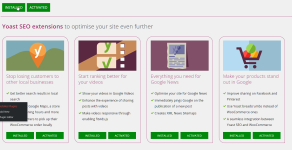
Make sure all your caches are cleared also
Have you installed and activated any addons?? As that is how that screen SHOULD appear when NO addons are installed..I have tried installing on new hosting and the same results. I have not yet installed the extensions but the buttons have been lost, while it must be displayed
See in this screenshot I have activated ONLY the local addon..
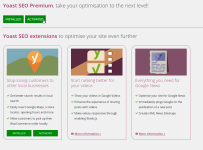
I have tried installing on new hosting and the same results. I have not yet installed the extensions but the buttons have been lost, while it must be displayed
No they should not be displayed. Those buttons would collect an array of your site info and send it to Yoast.com when clicked..
That is why I removed them
Similar threads
- Replies
- 23
- Views
- 12K
Latest posts
-
-
need this beautiful Shopify theme please ( Activewear sports shopify theme )
- Latest: kristinazaoui
-
-
-


