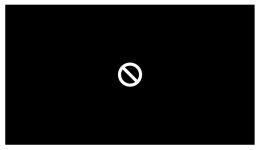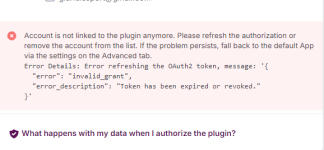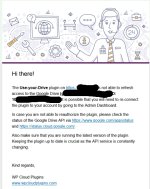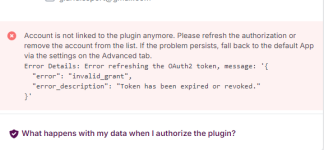-
You MUST read the Babiato Rules before making your first post otherwise you may get permanent warning points or a permanent Ban.
Our resources on Babiato Forum are CLEAN and SAFE. So you can use them for development and testing purposes. If your are on Windows and have an antivirus that alerts you about a possible infection: Know it's a false positive because all scripts are double checked by our experts. We advise you to add Babiato to trusted sites/sources or disable your antivirus momentarily while downloading a resource. "Enjoy your presence on Babiato"
Use-your-Drive | Google Drive plugin for WordPress v2.10.1
No permission to download
- Thread starter bambamtusa
- Start date
You are using an out of date browser. It may not display this or other websites correctly.
You should upgrade or use an alternative browser.
You should upgrade or use an alternative browser.
Nulled Version 2.12.1 (BETTER NULLING) better than my previous nulling version based on @heyhayhello untouched version.
Attachments
VERSION 2.12.2 - 2 APRIL 2024
New Features, Settings and Integrations:
New Features, Settings and Integrations:
- Added a new Playlist Loop module setting, which controls whether a playlist should automatically restart when it finishes.
- Added a Lightbox Image source setting in the module configuration which can override the global setting for that specific module.
- In the playlist in the Media Player module, folders and subfolders are not always sorted correctly.
- Bandwidth usage restrictions in user profile not displayed correctly.
- Loading could not always load the top folder when using the Application Folder scope.
- Events in the report dashboard could display the wrong time of the event due to time zones not being applied correctly.
- WooCommerce
- For orders with products that can be uploaded, the new order email did not contain a link to the upload action.
- WPForms
- The smart tag (field_id="...") for the plugin field does not format the value correctly.
- Additional tables added to report dashboard, including additional download/export actions.
Here is what I got. Am I doing something wrong?Nulled Version 2.12.1 (BETTER NULLING) better than my previous nulling version based on @heyhayhello untouched version.
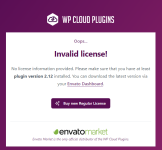
And how did you link your google account to the plugin?
VERSION 2.12.2 - 2 APRIL 2024 - UNTOUCHED
New Features, Settings and Integrations:
New Features, Settings and Integrations:
- Added a new Playlist Loop module setting, which controls whether a playlist should automatically restart when it finishes.
- Added a Lightbox Image source setting in the module configuration which can override the global setting for that specific module.
- In the playlist in the Media Player module, folders and subfolders are not always sorted correctly.
- Bandwidth usage restrictions in user profile not displayed correctly.
- Loading could not always load the top folder when using the Application Folder scope.
- Events in the report dashboard could display the wrong time of the event due to time zones not being applied correctly.
- WooCommerce
- For orders with products that can be uploaded, the new order email did not contain a link to the upload action.
- WPForms
- The smart tag (field_id="...") for the plugin field does not format the value correctly.
- Additional tables added to report dashboard, including additional download/export actions.
Attachments
Nulled Version 2.12.2 based on @heyhayhello untouched version.
Attachments
Hi bro i use ur nulled version but when i try to login its say "Nulled Version 2.12.2 based on @heyhayhello untouched version.
Access blocked: Authorization Error" for this app
this version is for update only! if you want to start new you must install version 1.9.8 and connect your account then update.Hi bro i use ur nulled version but when i try to login its say "
Access blocked: Authorization Error" for this app
you will find tutorial here in this thread.
Hi bro i use ur nulled version but when i try to login its say "
Access blocked: Authorization Error" for this app
1. Change your website to the old PHP version 7.4.xx.
2. Download and install the nulled version 1.19.8 from here: [https://babia.to/resources/use-your...oogle-drive-plugin-for-wordpress.365/updates)
3. If you've already used this plugin on this website, go to Settings > Tools > Reset Plugin to Factory Settings.
4. Select "Own App" and enter your Google Client ID and Secret in the fields under Settings > Advanced. Click the Save button. Creating Own App is already described in this thread.
5. Go to the "General" section in Settings and connect your account by clicking the "Add Account" button and following the steps in the popup.
6. After successfully connecting your Google Drive account, update the plugin to the latest nulled version.
7. Change your website's PHP version back to the latest version (8.2 or 8.3).
Enjoy.
First install version 2.0.4, then connect with Google Drive with your own application and finally update the latest version.
VERSION 2.12.2.1 3 APRIL 2024 - UNTOUCHED
Bug fixes:
Bug fixes:
- Divi Page Builder
- The Divi Page Builder Extension API isn't compatible with WordPress 6.5, causing the plugin extension to crash your site. Deactivate the plugin (via FTP if necessary) and update to the latest version.
Attachments
Similar threads
- Replies
- 10
- Views
- 2K
- Replies
- 0
- Views
- 1K
- Replies
- 142
- Views
- 13K
- Replies
- 1
- Views
- 279