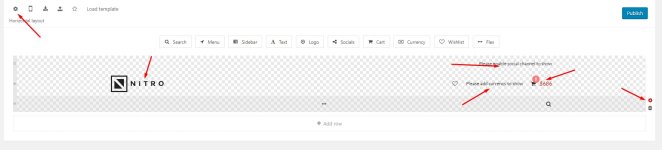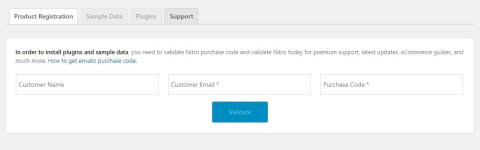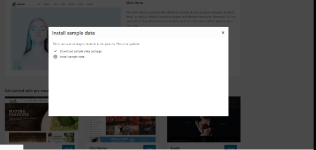Babak submitted a new resource:
Nitro - Universal WooCommerce Theme from ecommerce experts - Download Free Nitro - Universal WooCommerce Theme from ecommerce experts
Read more about this resource...
Nitro - Universal WooCommerce Theme from ecommerce experts - Download Free Nitro - Universal WooCommerce Theme from ecommerce experts

Nitro is the only WooCommerce theme you will need for any WooCommerce projects. Nitro theme comes with ready to use layouts for different ecommerce industries such as fashion, electronics, furniture, digital, sports, jewelry and other. Nitro represents what WooCommerce customers want to see in a theme including intuitive design (UX), robust performance (loading speed) and eCommerce functionalities (boosting sales).
Nitro was designed in the way that you can...
Read more about this resource...