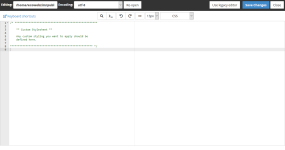-
You MUST read the Babiato Rules before making your first post otherwise you may get permanent warning points or a permanent Ban.
Our resources on Babiato Forum are CLEAN and SAFE. So you can use them for development and testing purposes. If your are on Windows and have an antivirus that alerts you about a possible infection: Know it's a false positive because all scripts are double checked by our experts. We advise you to add Babiato to trusted sites/sources or disable your antivirus momentarily while downloading a resource. "Enjoy your presence on Babiato"
How to change the WHMCS SIX Template colour?
- Thread starter RickGrimes
- Start date
You are using an out of date browser. It may not display this or other websites correctly.
You should upgrade or use an alternative browser.
You should upgrade or use an alternative browser.
Kindly assist anyone? I am stuck here anyone even willing to to do it on my behalf?
/* Body */
body, button, input, select, textarea {
color: #333;
}
a {
color: #00e4bc;
text-decoration:none;
}
a:hover {
color: #e26a88;
text-decoration:none;
}
.pagination>.active>a, .pagination>.active>a:focus, .pagination>.active>a:hover, .pagination>.active>span, .pagination>.active>span:focus, .pagination>.active>span:hover {
background-color: #00e4bc;
border-color: #00e4bc;
}
/* Header */
a.logo.logo-text {
color: #fff;
text-decoration: none;
}
section#header {
background-color: #00e4bc;
}
.navbar-main {
background-color: #00e4bc;
}
.navbar-main .navbar-nav>.active>a,.navbar-main .navbar-nav>.active>a:focus,.navbar-main .navbar-nav>.active>a:hover,.navbar-main .navbar-nav>.open>a,.navbar-main .navbar-nav>.open>a:focus,.navbar-main .navbar-nav>.open>a:hover,.navbar-main .navbar-nav>li>a:focus,.navbar-main .navbar-nav>li>a:hover {
color:#fff;
background-color:#00e4bc;
}
ul.top-nav>li>a {
color: #fff;
}
.navbar-nav>li>a:hover {
background: #00e4bc!important;
}
ul.top-nav>li.primary-action>a.btn {
background-color: #e26a88;
}
ul.top-nav>li.primary-action {
border-left: solid 0px #ddd;
}
/* Elements */
.fa-chevron-up:before {
color: #fff;
}
.btn-primary {
color: #fff;
background-color: #e26a88;
border-color: #e26a88;
}
.btn-primary:hover, .btn-primary:active, .btn-primary:focus, .btn-primary a {
background: #00e4bc!important;
border-color: #e26a88!important;
}
.btn-success:hover, .btn-success:active, .btn-success:focus, .btn-success a {
background: #e26a88;
}
.alert-info {
color: #333;
background-color: #f9f9f9;
border-color: #f9f9f9;
}
.label-warning {
background-color: #e26a88;
}
a.list-group-item, button.list-group-item {
color: #333;
}
div.header-lined .breadcrumb>.active {
color: #333;
}
.form-control:focus {
border-color: #00e4bc;
}
.btn-warning {
background-color: #00e4bc;
border-color: #00e4bc;
}
.panel-sidebar>.panel-heading, .panel-sidebar>.panel-heading h3 {
color: #fff!important;
background-color: #00e4bc;
border-bottom: 0;
}
/* Cart Page */
.panel-sidebar a.list-group-item.active,.panel-sidebar a.list-group-item.active:focus,.panel-sidebar a.list-group-item.active:hover {
background-color: #fff;
border-color: #00e4bc;
color: #333;
}
#order-standard_cart .order-summary {
background-color: #00e4bc;
border-bottom: 3px solid #00e4bc;
}
.btn-success {
color: #fff;
background-color: #00e4bc;
border-color: #00e4bc;
}
#order-standard_cart .view-cart-items-header {
background-color: #00e4bc;
}
div.header-lined h1 {
color: #00e4bc;
}
#order-standard_cart .view-cart-items {
border-bottom: 2px solid #00e4bc;
}
/* Domain Registration */
.domain-checker-container {
background:#00e4bc!important;
}
.domain-checker-bg {
background-image:none;
}
.domain-pricing .tld-pricing-header div:nth-child(odd) {
border-color: #00e4bc;
}
.domain-pricing .tld-pricing-header .col-sm-2, .domain-pricing .tld-pricing-header .col-sm-4, .domain-pricing .tld-pricing-header .col-xs-2, .domain-pricing .tld-pricing-header .col-xs-4 {
border-bottom: 2px solid #e26a88;
}
.domain-promo-box i {
color: #00e4bc;
}
.text-primary {
color: #333!important;
}
.text-warning {
color: #333!important;
}
/* Dashboard */
.panel.panel-accent-gold {
border-top: 3px solid #e26a88;
}
.bg-color-gold {
background-color: #e26a88;
}
.bg-color-blue {
background-color: #00e4bc;
}
.panel.panel-accent-blue {
border-top: 3px solid #00e4bc;
}
.panel.panel-accent-emerald {
border-top: 3px solid #00e4bc;
}
.bg-color-green {
background-color: #00e4bc;
}
.bg-color-red {
background-color: #00e4bc;
}
.navbar-main li.account {
background-color: #e26a88;
}
em {
font-style: normal;
}
/* Invoices */
.dataTables_wrapper .dataTables_info {
background-color: #00e4bc;
}
.dataTables_wrapper table.table-list thead th:nth-child(even) {
border-bottom: 4px solid #00e4bc;
}
.dataTables_wrapper table.table-list thead th {
border-bottom: 4px solid #00e4bc;
}
/* Support Tickets */
.ticket-number {
color: #333;
}
.status-active, .status-completed, .status-open {
color: #e26a88;
}
.status-closed {
color: #ccc;
}
.ticket-details-children span.label {
background: #e26a88!important;
}
.panel-info>.panel-heading {
color: #fff;
background-color: #00e4bc;
border-color: #00e4bc;
}
.btn-danger {
color: #fff;
background-color: #e26a88!important;
border-color: #e26a88!important;
}
.ticket-details-children span.label {
background: #e26a88!important;
}
.ticket-reply .user i {
float: left;
font-size: 1.6rem;
padding: 10px 15px;
color: #00e4bc;
}
label.label {
background: #e26a88!important;
}
.alert-success {
color: #fff;
background-color: #00e4bc;
border-color: #00e4bc;
}
.alert-success .alert-link {
color: #fff;
}
.ticket-reply.staff .user {
background-color: #e26a88!important;
color: #fff;
}
.ticket-reply.staff {
border: 1px solid #e26a88!important;
}
.ticket-reply.staff .date {
color: #fff!important;
}
.ticket-reply .message {
padding: 27px 15px 8px 15px;
}
.ticket-reply.staff i {
color: #fff;
}
.ticket-reply .message {
padding: 27px 15px 8px 15px;
}
.ticket-reply.staff i {
color: #fff;
}
.status-answered, .status-fraud {
color: #e26a88;
}
/Order Page/
#order-standard_cart .order-summary h2 {
background: #00e4bc;
}
#order-standard_cart .summary-container {
border-radius: 0px!important;
}
#order-standard_cart .order-summary {
border-bottom: 3px solid #00e4bc!important;
}
#order-standard_cart .sub-heading span, #order-standard_cart .sub-heading-borderless span {
color: #333!important;
}
.alert-warning {
color: #fff;
background-color: #00e4bc;
border-color: #00e4bc;
}
.alert-warning .alert-link {
color: #fff;
}
/* Checkout */
#order-standard_cart .view-cart-items-header {
background-color: #00e4bc!important;
}
#order-standard_cart .view-cart-items {
border-bottom: 2px solid #00e4bc!important;
}
#order-standard_cart .empty-cart .btn {
background-color: #00e4bc!important;
}
.btn-link {
color: #00e4bc;
}
.btn-info {
color: #fff!important;
background-color: #e26a88!important;
border-color: #e26a88!important;
}
/* WHMCS Store */
#order-standard_cart .products .product header {
background: #00e4bc;
}
span#product1-name {
color: #fff!important;
}
body, button, input, select, textarea {
color: #333;
}
a {
color: #00e4bc;
text-decoration:none;
}
a:hover {
color: #e26a88;
text-decoration:none;
}
.pagination>.active>a, .pagination>.active>a:focus, .pagination>.active>a:hover, .pagination>.active>span, .pagination>.active>span:focus, .pagination>.active>span:hover {
background-color: #00e4bc;
border-color: #00e4bc;
}
/* Header */
a.logo.logo-text {
color: #fff;
text-decoration: none;
}
section#header {
background-color: #00e4bc;
}
.navbar-main {
background-color: #00e4bc;
}
.navbar-main .navbar-nav>.active>a,.navbar-main .navbar-nav>.active>a:focus,.navbar-main .navbar-nav>.active>a:hover,.navbar-main .navbar-nav>.open>a,.navbar-main .navbar-nav>.open>a:focus,.navbar-main .navbar-nav>.open>a:hover,.navbar-main .navbar-nav>li>a:focus,.navbar-main .navbar-nav>li>a:hover {
color:#fff;
background-color:#00e4bc;
}
ul.top-nav>li>a {
color: #fff;
}
.navbar-nav>li>a:hover {
background: #00e4bc!important;
}
ul.top-nav>li.primary-action>a.btn {
background-color: #e26a88;
}
ul.top-nav>li.primary-action {
border-left: solid 0px #ddd;
}
/* Elements */
.fa-chevron-up:before {
color: #fff;
}
.btn-primary {
color: #fff;
background-color: #e26a88;
border-color: #e26a88;
}
.btn-primary:hover, .btn-primary:active, .btn-primary:focus, .btn-primary a {
background: #00e4bc!important;
border-color: #e26a88!important;
}
.btn-success:hover, .btn-success:active, .btn-success:focus, .btn-success a {
background: #e26a88;
}
.alert-info {
color: #333;
background-color: #f9f9f9;
border-color: #f9f9f9;
}
.label-warning {
background-color: #e26a88;
}
a.list-group-item, button.list-group-item {
color: #333;
}
div.header-lined .breadcrumb>.active {
color: #333;
}
.form-control:focus {
border-color: #00e4bc;
}
.btn-warning {
background-color: #00e4bc;
border-color: #00e4bc;
}
.panel-sidebar>.panel-heading, .panel-sidebar>.panel-heading h3 {
color: #fff!important;
background-color: #00e4bc;
border-bottom: 0;
}
/* Cart Page */
.panel-sidebar a.list-group-item.active,.panel-sidebar a.list-group-item.active:focus,.panel-sidebar a.list-group-item.active:hover {
background-color: #fff;
border-color: #00e4bc;
color: #333;
}
#order-standard_cart .order-summary {
background-color: #00e4bc;
border-bottom: 3px solid #00e4bc;
}
.btn-success {
color: #fff;
background-color: #00e4bc;
border-color: #00e4bc;
}
#order-standard_cart .view-cart-items-header {
background-color: #00e4bc;
}
div.header-lined h1 {
color: #00e4bc;
}
#order-standard_cart .view-cart-items {
border-bottom: 2px solid #00e4bc;
}
/* Domain Registration */
.domain-checker-container {
background:#00e4bc!important;
}
.domain-checker-bg {
background-image:none;
}
.domain-pricing .tld-pricing-header div:nth-child(odd) {
border-color: #00e4bc;
}
.domain-pricing .tld-pricing-header .col-sm-2, .domain-pricing .tld-pricing-header .col-sm-4, .domain-pricing .tld-pricing-header .col-xs-2, .domain-pricing .tld-pricing-header .col-xs-4 {
border-bottom: 2px solid #e26a88;
}
.domain-promo-box i {
color: #00e4bc;
}
.text-primary {
color: #333!important;
}
.text-warning {
color: #333!important;
}
/* Dashboard */
.panel.panel-accent-gold {
border-top: 3px solid #e26a88;
}
.bg-color-gold {
background-color: #e26a88;
}
.bg-color-blue {
background-color: #00e4bc;
}
.panel.panel-accent-blue {
border-top: 3px solid #00e4bc;
}
.panel.panel-accent-emerald {
border-top: 3px solid #00e4bc;
}
.bg-color-green {
background-color: #00e4bc;
}
.bg-color-red {
background-color: #00e4bc;
}
.navbar-main li.account {
background-color: #e26a88;
}
em {
font-style: normal;
}
/* Invoices */
.dataTables_wrapper .dataTables_info {
background-color: #00e4bc;
}
.dataTables_wrapper table.table-list thead th:nth-child(even) {
border-bottom: 4px solid #00e4bc;
}
.dataTables_wrapper table.table-list thead th {
border-bottom: 4px solid #00e4bc;
}
/* Support Tickets */
.ticket-number {
color: #333;
}
.status-active, .status-completed, .status-open {
color: #e26a88;
}
.status-closed {
color: #ccc;
}
.ticket-details-children span.label {
background: #e26a88!important;
}
.panel-info>.panel-heading {
color: #fff;
background-color: #00e4bc;
border-color: #00e4bc;
}
.btn-danger {
color: #fff;
background-color: #e26a88!important;
border-color: #e26a88!important;
}
.ticket-details-children span.label {
background: #e26a88!important;
}
.ticket-reply .user i {
float: left;
font-size: 1.6rem;
padding: 10px 15px;
color: #00e4bc;
}
label.label {
background: #e26a88!important;
}
.alert-success {
color: #fff;
background-color: #00e4bc;
border-color: #00e4bc;
}
.alert-success .alert-link {
color: #fff;
}
.ticket-reply.staff .user {
background-color: #e26a88!important;
color: #fff;
}
.ticket-reply.staff {
border: 1px solid #e26a88!important;
}
.ticket-reply.staff .date {
color: #fff!important;
}
.ticket-reply .message {
padding: 27px 15px 8px 15px;
}
.ticket-reply.staff i {
color: #fff;
}
.ticket-reply .message {
padding: 27px 15px 8px 15px;
}
.ticket-reply.staff i {
color: #fff;
}
.status-answered, .status-fraud {
color: #e26a88;
}
/Order Page/
#order-standard_cart .order-summary h2 {
background: #00e4bc;
}
#order-standard_cart .summary-container {
border-radius: 0px!important;
}
#order-standard_cart .order-summary {
border-bottom: 3px solid #00e4bc!important;
}
#order-standard_cart .sub-heading span, #order-standard_cart .sub-heading-borderless span {
color: #333!important;
}
.alert-warning {
color: #fff;
background-color: #00e4bc;
border-color: #00e4bc;
}
.alert-warning .alert-link {
color: #fff;
}
/* Checkout */
#order-standard_cart .view-cart-items-header {
background-color: #00e4bc!important;
}
#order-standard_cart .view-cart-items {
border-bottom: 2px solid #00e4bc!important;
}
#order-standard_cart .empty-cart .btn {
background-color: #00e4bc!important;
}
.btn-link {
color: #00e4bc;
}
.btn-info {
color: #fff!important;
background-color: #e26a88!important;
border-color: #e26a88!important;
}
/* WHMCS Store */
#order-standard_cart .products .product header {
background: #00e4bc;
}
span#product1-name {
color: #fff!important;
}
CSS Colour Code https://www.w3schools.com/cssref/css_colors.asp
Yes, whatever you want and find out first the color code that you want to change at the same time the structure is noticed not to get it wrongSo I just add the colour code? i.e #f44336
CSS is like us painting cartoons or humans in which there are structural arrangements ranging from head, body, hands to feet
So you have to understand the structure first, then the object, so we can give it the color we want. Simple but fatal if we don't understand the basic, use your imagination according to what I told above
Similar threads
- Replies
- 1
- Views
- 359
- Replies
- 0
- Views
- 470
- Replies
- 7
- Views
- 858
- Replies
- 14
- Views
- 1K