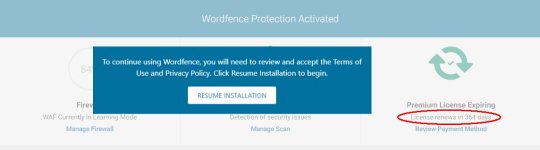- Download the official Wordfence security plugin from: https://en-ca.wordpress.org/plugins/wordfence/
- Upload the plugin to your wordpress but don't activate it
- Next, in your wordpress main dashboard head to Plugins -> Plugin Editor
- In the "Select plugin to edit" bar choose Wordfence Security and press Select
- Under the "lib file section" select the wordfenceClass.php file
- Press ctrl+f and paste this:
if (!WFWAF_SUBDIRECTORY_INSTALL && $waf = wfWAF::getInstance()) {
You should see:
$updateCountries = false;
if (!WFWAF_SUBDIRECTORY_INSTALL && $waf = wfWAF::getInstance()) {
$homeurl = wfUtils::wpHomeURL();
$siteurl = wfUtils::wpSiteURL();
Now right under it paste this in:
wfConfig::set('isPaid', 1);
wfConfig::set('keyType', wfAPI::KEY_TYPE_PAID_CURRENT);
wfConfig::set('premiumNextRenew', time()+31536000);
So the code should look like this:
$updateCountries = false;
if (!WFWAF_SUBDIRECTORY_INSTALL && $waf = wfWAF::getInstance()) {
$homeurl = wfUtils::wpHomeURL();
$siteurl = wfUtils::wpSiteURL();
wfConfig::set('isPaid', 1);
wfConfig::set('keyType', wfAPI::KEY_TYPE_PAID_CURRENT);
wfConfig::set('premiumNextRenew', time()+31536000);
7. Save the file, then activate WordFence plugin, you should have unlimited premium license! It says "renew in 365 days" but you will notice that this number doesn't go down

If you can't find the code, you can export the file, edit using notepad++ and then reupload or do something similar. You can also use FTP application to do this method.
Like for more "exploits" like this!