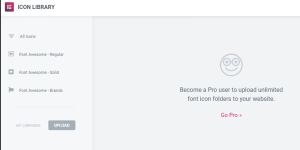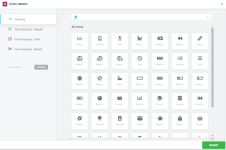Tassie's upload is not with the latest free version, which is 2.6.
I'm sorry to say, but I seem to have the same problem with this latest nulled version by
@Physkx . I want to stress with the previous versions template import worked like a charm. However, after having replaced the plug-ins with the latest nulled version it doesn't work anymore. Also the new feature of uploading an icon font is blocked as apparently the activated pro version is not recognized (see attached image).
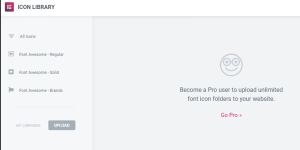
I really appreciate all the work done to provide nulled versions, but I don't like members here being ridiculed for asking a simple question when something doesn't seem to work. I thought this forum was primarily to help each other.
Thanks.