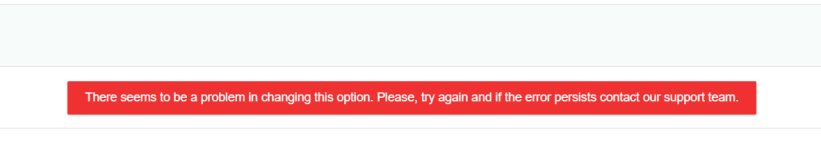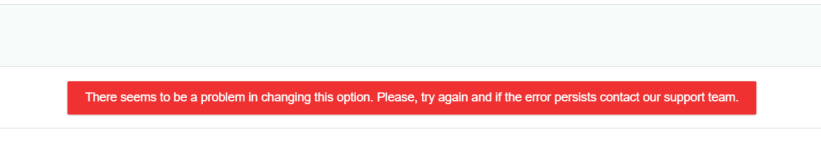Maybe try the newest?
Thrive Optimize Plugin v1.3.2 (untouched)

MEGA
MEGA provides free cloud storage with convenient and powerful always-on privacy. Claim your free 50GB nowmega.nz
TassieNZ
This is strange, I had an earlier version installed as you said and I just installed this new version and the same thing continues. The white screen when you want to use this plugin