Internal error= 500 so check your htaccess or user ini or clear cache.. some Plugin are conflicting with this Plugin
-
You MUST read the Babiato Rules before making your first post otherwise you may get permanent warning points or a permanent Ban.
Our resources on Babiato Forum are CLEAN and SAFE. So you can use them for development and testing purposes. If your are on Windows and have an antivirus that alerts you about a possible infection: Know it's a false positive because all scripts are double checked by our experts. We advise you to add Babiato to trusted sites/sources or disable your antivirus momentarily while downloading a resource. "Enjoy your presence on Babiato"
Cost Calculator WordPress Plugin v2.4.1
No permission to download
- Thread starter Babak
- Start date
You are using an out of date browser. It may not display this or other websites correctly.
You should upgrade or use an alternative browser.
You should upgrade or use an alternative browser.
Internal error= 500 so check your htaccess or user ini or clear cache.. some Plugin are conflicting with this Plugin
i already check the htaccess and clear cache but the same problem.
Ok I will check it soon
it's working now. but this folder don't have a demo files. where is the demo files? it's should have on it because the dev also suggest to install the demo files to know how it's work.
Babak updated Cost Calculator WordPress Plugin with a new update entry:
Cost Calculator Plugin v2.2.5
Read the rest of this update entry...
Cost Calculator Plugin v2.2.5
Download Cost Calculator v2.2.5 WordPress Plugin Nulled Free
v2.2.5 - 20 March 20
- Added submission log
Read the rest of this update entry...
Babak updated Cost Calculator WordPress Plugin with a new update entry:
Cost Calculator Plugin v2.2.8
Read the rest of this update entry...
Cost Calculator Plugin v2.2.8
Download Cost Calculator v2.2.8 WordPress Plugin Nulled Free
v2.2.8 - 9 May 20
- Fixed CC post title
v2.2.7 - 27 April 20
- Improved security
Read the rest of this update entry...
Babak updated Cost Calculator WordPress Plugin with a new update entry:
Cost Calculator Plugin v2.2.9
Read the rest of this update entry...
Cost Calculator Plugin v2.2.9
Download Cost Calculator v2.2.9 WordPress Plugin Nulled Free
v2.2.9 - 12 May 20 - Thanks To @NullMaster
- Fixed email subject
Read the rest of this update entry...
Babak updated Cost Calculator WordPress Plugin with a new update entry:
Cost Calculator Plugin v2.3.1
Read the rest of this update entry...
Cost Calculator Plugin v2.3.1
Download Cost Calculator v2.3.1 WordPress Plugin Nulled Free
v2.3.1 - 23 July 20 Thanks To @NullMaster
- Minor bug fixes
v2.3.0 - 18 June 20
- Fixed RTL layout
Read the rest of this update entry...
Babak updated Cost Calculator WordPress Plugin with a new update entry:
Cost Calculator Plugin v2.3.2
Read the rest of this update entry...
Cost Calculator Plugin v2.3.2
Download Cost Calculator v2.3.2 WordPress Plugin Nulled Free
v2.3.2 - 14 August 20
- Improved WP 5.5 compatibility
- Added Subtotal in Group
Read the rest of this update entry...
Babak updated Cost Calculator WordPress Plugin with a new update entry:
Cost Calculator Plugin v2.3.3
Read the rest of this update entry...
Cost Calculator Plugin v2.3.3
Download Cost Calculator v2.3.3 WordPress Plugin Nulled Free
v2.3.3 - 5 February 21
- Improved backward compatibility
Read the rest of this update entry...
Babak updated Cost Calculator WordPress Plugin with a new update entry:
Cost Calculator Plugin v2.3.3
Read the rest of this update entry...
Hi Dear @Babak @NullMaster ,
after installing the plugin its not accepting any product key to active.
Can you please check
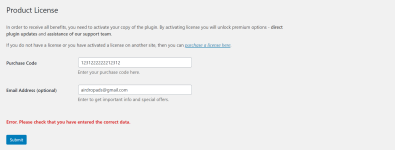
Kindly check please also there is missing demo data folder .
Installing Demo
Please follow the next steps:
- Go to ‘Tools > Import > WordPress’ and install WordPress Importer plugin if it is not already
installed.

2. When it is installed, choose xml file from demo_data folder and click ‘Upload file and import’.

3. On the following screen make sure that ‘Download and import file attachments’ is checked. Click ‘Submit’ button and wait until import is finished.

4. Once demo import is done, you should see imported demo calculators in Cost Calculator panel.

Last edited:
purchase key and email: press any key
Thanks Dear @NullMaster for urgent Support its activated but can you please check into it for Demo Data Folder is Missing in it
Kindly check please also there is missing demo data folder .
Installing Demo
Please follow the next steps:
- Go to ‘Tools > Import > WordPress’ and install WordPress Importer plugin if it is not already
installed.

2. When it is installed, choose xml file from demo_data folder and click ‘Upload file and import’.

3. On the following screen make sure that ‘Download and import file attachments’ is checked. Click ‘Submit’ button and wait until import is finished.

4. Once demo import is done, you should see imported demo calculators in Cost Calculator panel.

Hi guys,
To those looking for the demo data for this plugin, download it here:
 mir.cr
mir.cr
Enjoy!
To those looking for the demo data for this plugin, download it here:
cost_calculator_demo_data.zip - Mirrored.to - Mirrorcreator - Upload files to multiple hosts
Securely upload your files, media and documents to more than 30 cloud storage providers simultaneosuly. Remote Upload files to Google Drive and many other hosts.
Enjoy!
Babak updated Cost Calculator WordPress Plugin with a new update entry:
Cost Calculator v2.3.4
Read the rest of this update entry...
Cost Calculator v2.3.4
Download Cost Calculator v2.3.4 WordPress Plugin Nulled Free
v2.3.4 - 13 May 21
- Fixed CF7 currency issue
Read the rest of this update entry...
Babak updated Cost Calculator WordPress with a new update entry:
Cost Calculator v2.3.5
Read the rest of this update entry...
Cost Calculator v2.3.5
Download Cost Calculator v2.3.5 WordPress Plugin Nulled Free
v2.3.5 - 17 June 21
- Changes related to request by Envato Quality Team
Read the rest of this update entry...
Similar threads
- Replies
- 8
- Views
- 2K
- Replies
- 0
- Views
- 866
- Replies
- 0
- Views
- 2K
- Replies
- 191
- Views
- 30K



