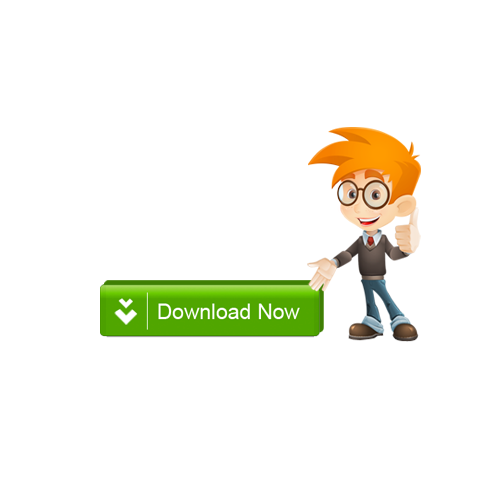I did it. I nulled it.


How I did it:
I changed all lines
to
And it still did not activate by any code. When I try activating by 1 or other character I received invalid format code.
After that I loked at code format and found post from @dannybest https://babia.to/threads/betheme-responsive-multi-purpose-wordpress-theme.13/post-20934.
He activated like me and throu code 00000000-0000-0000-0000-000000000000
This is good format code.
I activated throu this code too.
Thank you every body for helping and @Babak for your greate job.
How I did it:
I changed all lines
PHP:
Line 184: $response = $this->remote_post('register', $args);
Line 304: $response = $this->remote_post('register', $args);
Line 343: $response = $this->remote_post('register', $args);to
PHP:
$response['success'] = 'success';And it still did not activate by any code. When I try activating by 1 or other character I received invalid format code.
After that I loked at code format and found post from @dannybest https://babia.to/threads/betheme-responsive-multi-purpose-wordpress-theme.13/post-20934.
He activated like me and throu code 00000000-0000-0000-0000-000000000000
This is good format code.
I activated throu this code too.
Thank you every body for helping and @Babak for your greate job.